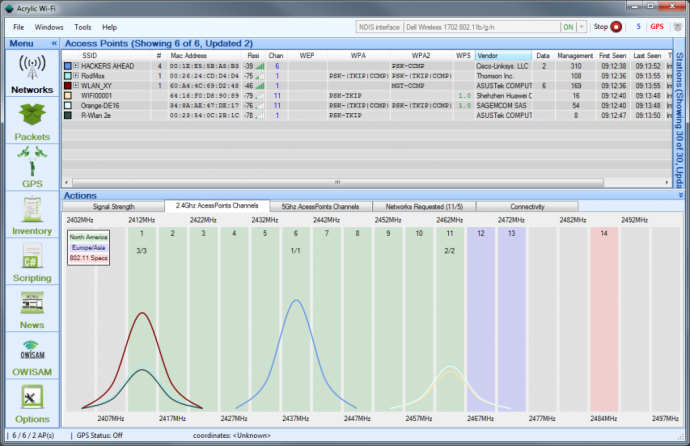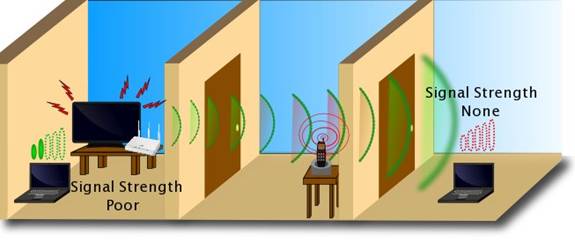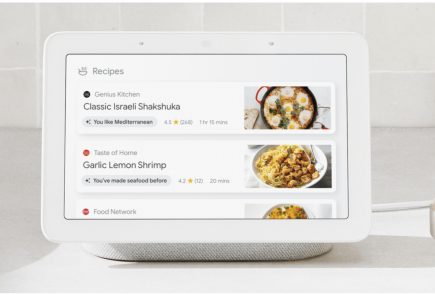Tips to Improve Your WiFi Connectivity

Everyone needs a reliable WiFi connection today. Almost all our devices are WiFi enabled, and the Internet is a crucial part of our lives too. We stream radio, music and videos from any corner of our house and connect multiple devices thanks to the wireless technology. Although it is one of the most important part of our lives now; slow speed, bad receptions and other negative WiFi issues are very frustrating.
Here are some common ways to boost your WiFi signal:
The Perfect Spot for your Router
Just because the router looks dirty or outdated does not mean you hide it behind the desk or dressing table. In order to get the best signal, it must be put in a place that has minimum obstruction and is free of any walls. For example, the best place would be the living room because of the huge area. An elevated area would prove to be an advantage too.
Switching the Channel
Neighbouring WiFi signals tend to interfere with your own WiFi signals, thus leading to the degrading of the network. WiFi routers operate on different channels, and you would want to adjust your channel on to the one with minimum interference. The most common channels for wireless networking are channel 1,6 and 11.
The more, the merrier
Most WiFi routers come with two fixed antennas, which are obviously not strong enough to send signals to the distant corners of the house. Adding a booster antenna can solve this problem. With three antennas in place, it comfortably covers large areas, throughout entire homes or offices.
Avoid Interfering Devices
Devices like cell phones, cordless phones, microwaves can often interfere with your signal. Suggestions would be to move the router as far as you can from the interfering appliances.
For example, a microwave operates at the same frequency as one of the WiFi access points, thus reducing efficiency and capacity of your access by 50%.
Install a Wireless Repeater or Booster
Attaching a wireless Booster will boost the strength of your wireless network. But, if you need to boost the range too, connect a wireless Repeater. These devices allow you to communicate with specific SSID or repeat the signal with the same or a different name, thus providing enhanced coverage and strength, without having an Ethernet cable to connect to the access points. The greatest benefit is it works like an extended signal provider, without requiring additional wiring. Both attachments are very cheap in cost.