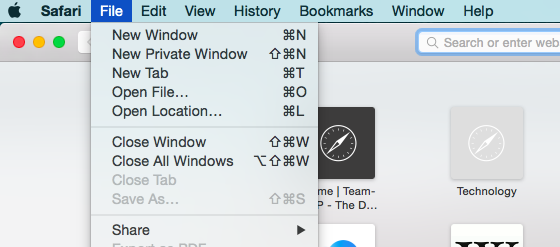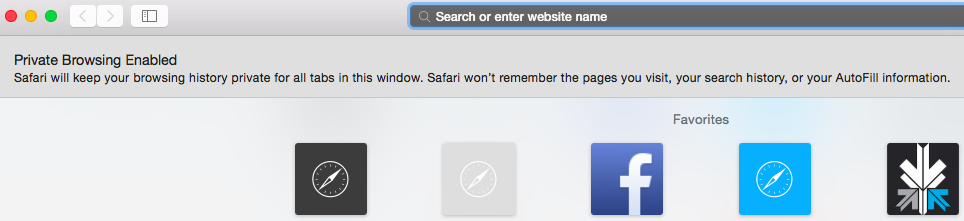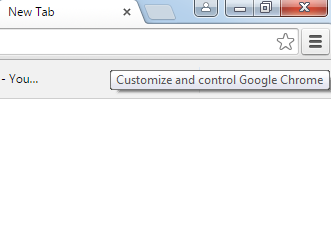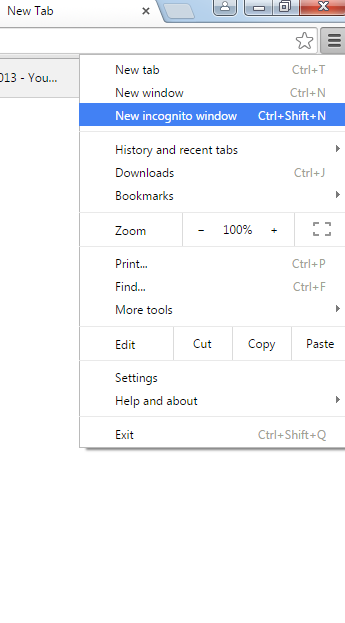A Quick Guide to Help Secure Your Online Browsing

It’s uncanny how closely every little act of ours in the Cyber Space is tracked and recorded. Users of the virtual world seem to have consciously surrendered their privacy in exchange for cat videos, Instagram hearts and of course, selfies. Meet the Big Brother of our generation, boys and girls -the Internet. Dangerously close to being disturbing, a user’s privacy is no more a matter of concern for them, or even a territory under their control.
Ever wondered why items from your last visit to Flipkart keep popping up on your Facebook homepage? How does YouTube know about that designer bag you’ve been drooling at on Myntra? Ask any one of these questions and thus begins a trail of creepy realisations. Every time a website is visited by a user, a linked network of all sorts of virtual pathways is put in motion that can be traced back to the user at any given point of time.
A unique identifier for any computer on the internet is called its IP address. This is what the computers use to send data to other computers connected on the network. Your IP address leaves all your online browsing -pretty much your entire virtual existence -vulnerable to any hacker with even a rudimentary knowledge of hacking. Visiting the top 50 websites an average user opens would result in installing over 3000 tracking files on the computer. Though anonymous proxy servers are a great option of hiding your IP address, there’s still an entire sea of information related to your Web surfing stored on your computer.
Cookies are another aspect of browsing which leaves your Web history open to access by others. The user can block cookies entirely, which would also disable online banking and shopping websites as well, or simply third party cookies.
One of the most basic steps of wiping the slate clean is deleting your Web surfing history. Pretty much all browsers allow the user this option of covering their tracks. However despite these guidelines, any network administrator can access the history at the network level even if it is removed from your computer.
Don’t lose heart though for there’s a way around all of this as well – and that is where privacy settings of individual browsers come in. Let’s take a look at the five most used browsers and their privacy settings:
Internet Explorer
1. Open a new tab and select ‘Safety’ on the top right corner tab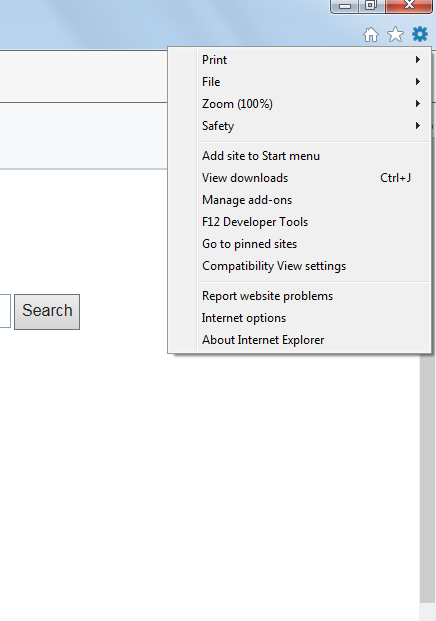
2. Select. ‘InPrivate Browsing’ from the new tab that opens. (Control+Shift+P)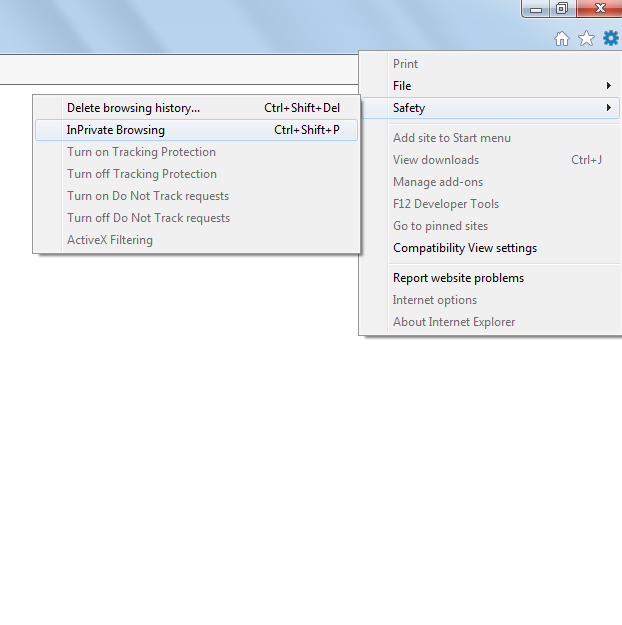 And voila!
And voila!
Safari
1. Go to the main Safari menu.
2. From ‘File’, choose ‘New Private Window’. (Command+Shift+N)
You, techno-geek, you, that’s how you make Jobs proud.
Google Chrome
1. Click on the page icon next to the URL window on the top right of the screen.
2. Select ‘New Incognito Window’. (Control+Shift+N)
Congratulations, Facebook will no longer know about the Mills and Boons you’ve been bulk-buying off Amazon.
Firefox
1. Click on the menu button on the top right side of the browser window.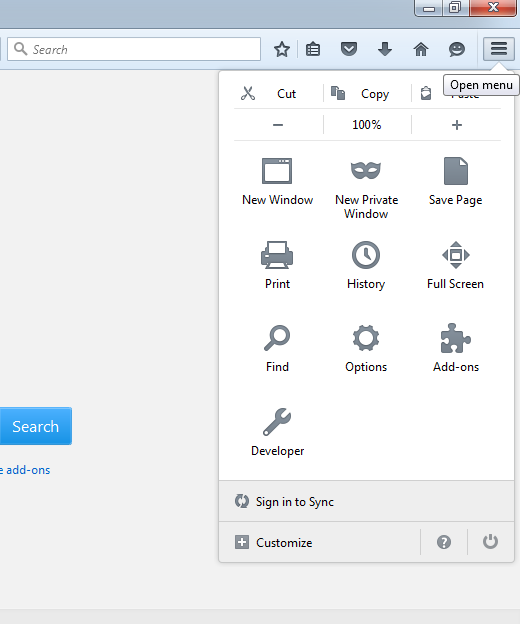
2. Click on ‘New Private Window’ (Control+Shift+P)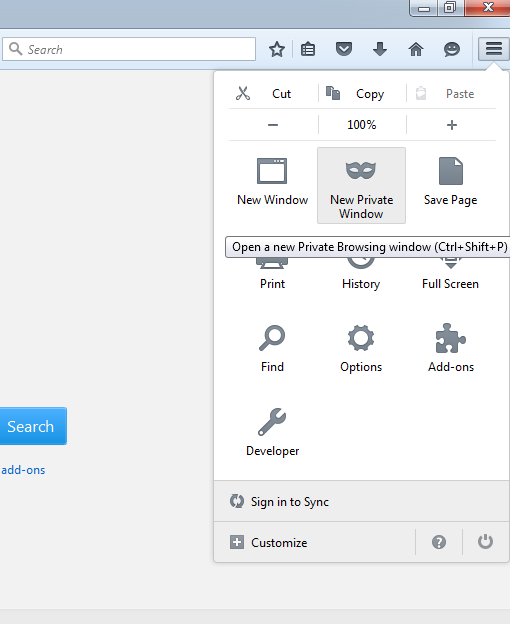
Yes, it’s that simple. Who would have thought, right?
Opera
1. Go to the ‘Opera’ button on the top-left corner of the screen.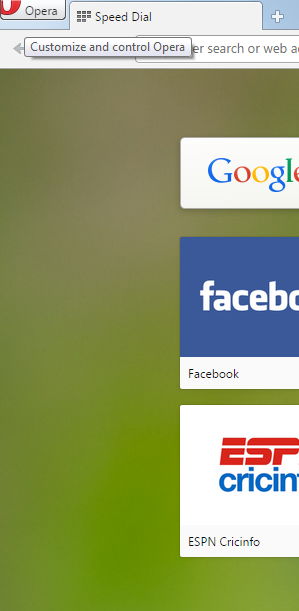
2. Choose ‘New Private Window’. (Control+Shift+N)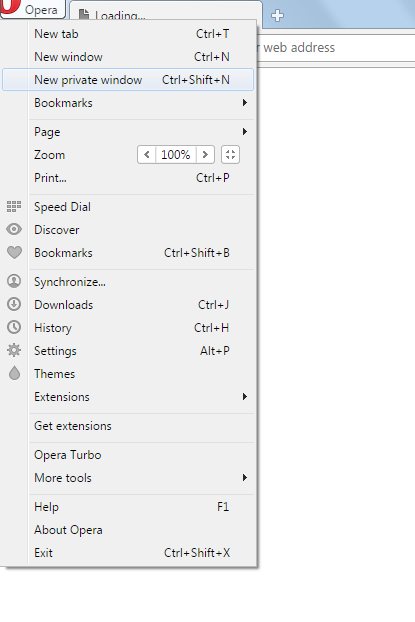
My, my, look at you working out that secrecy muscle now.
These are some basic hacks to help you avoid online tracking. While the country kicks up a ruckus about the recent proposal of storing instant messages for at least 90 days before being able to delete them, all the best hiding your virtual activity from the government for now. May your secrets be dark, deep and worthy of all the trouble of hiding them.