Hacking Trouble Continues for iOS 9
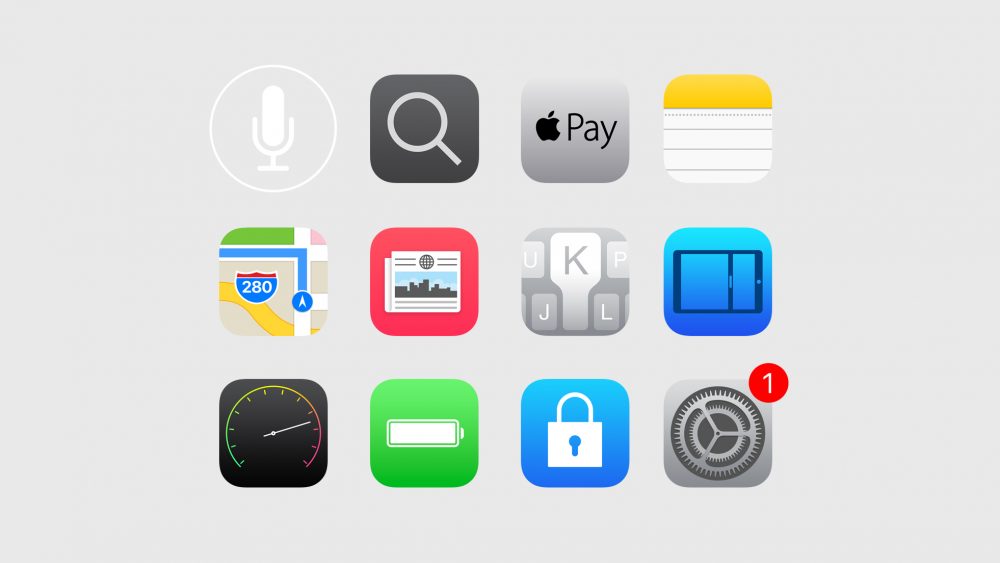
Heads up, iOS 9 users. In what seems to be another of the many disappointing updates about Apple, it has been revealed that your photos and contact details are open to access by others in seven basic steps. This comes in wake of the recent breach of security in Apple’s iOS App Store.
If you thought your iPhone’s lock code and TouchID can protect your data from hacking, it’s time to burst that little bubble with the following seven steps:
- The first step requires you to enter a wrong password four times on your PIN-protected Apple device which runs on iOS 9.
- Next, the fifth time that is, first three numbers should be entered, and then press and hold down the home button to launch Siri instantly. Right after this, enter the 4th digit.
- On getting a response, ask Siri for the time. Add a new Clock now by tapping on the Clock icon.
- Once the new clock has been added, write anything in the Choose a City field, followed by a double tap to get the copy and paste option.
- Next you choose the ‘All’ option, followed by ‘Share’, and then the ‘Message’ icon in the Share option, where, once again you type anything.
- Now tap ‘Return’, and double tap on the top contact name.
- And finally, finish off by selecting ‘Create New Contact’, followed by ‘Add Photo’, and at the end ‘Choose Photo’.
And in this manner, a hacker would have gained access to your entire phone library. However, there is a way to protect your data against this. Disabling Siri on the lock screen by going to the Settings Menu is a way to prevent it. From Settings, select Touch ID and Passcode and then disable Siri. The device would now have to be necessarily unlocked for Siri to work.
While iOS 9 tries to set its feet amidst the quicksands of tech-glitches, it’s better to stay wary of hacking-threats looming overhead. Let’s see what is the next exciting piece of news we get to hear about Apple’s newest devices.
Source: [tw-button size=”medium” background=”#07ABE2″ color=”” target=”_blank” link=”http://www.gizbot.com/apps-software/apple-ios-9-lets-anyone-bypass-security-code-access-photos-contacts-in-7-simple-steps-028384.html”]Gizbot[/tw-button]
























