Android N: A Look at the Best New Features

Google has taken the lid off the latest bombshell to hit Android smartphones, the all new Android N. Though it’s still just at developers preview stage, and is understandably bug ridden, but that does not mean we should not be excited.
Android N comes with a host of cool features which promise to get you addicted to this sweet OS. Today we bring to you the best features that Android N comes with.
Multi-window support that allows for multiple apps to run simultaneously
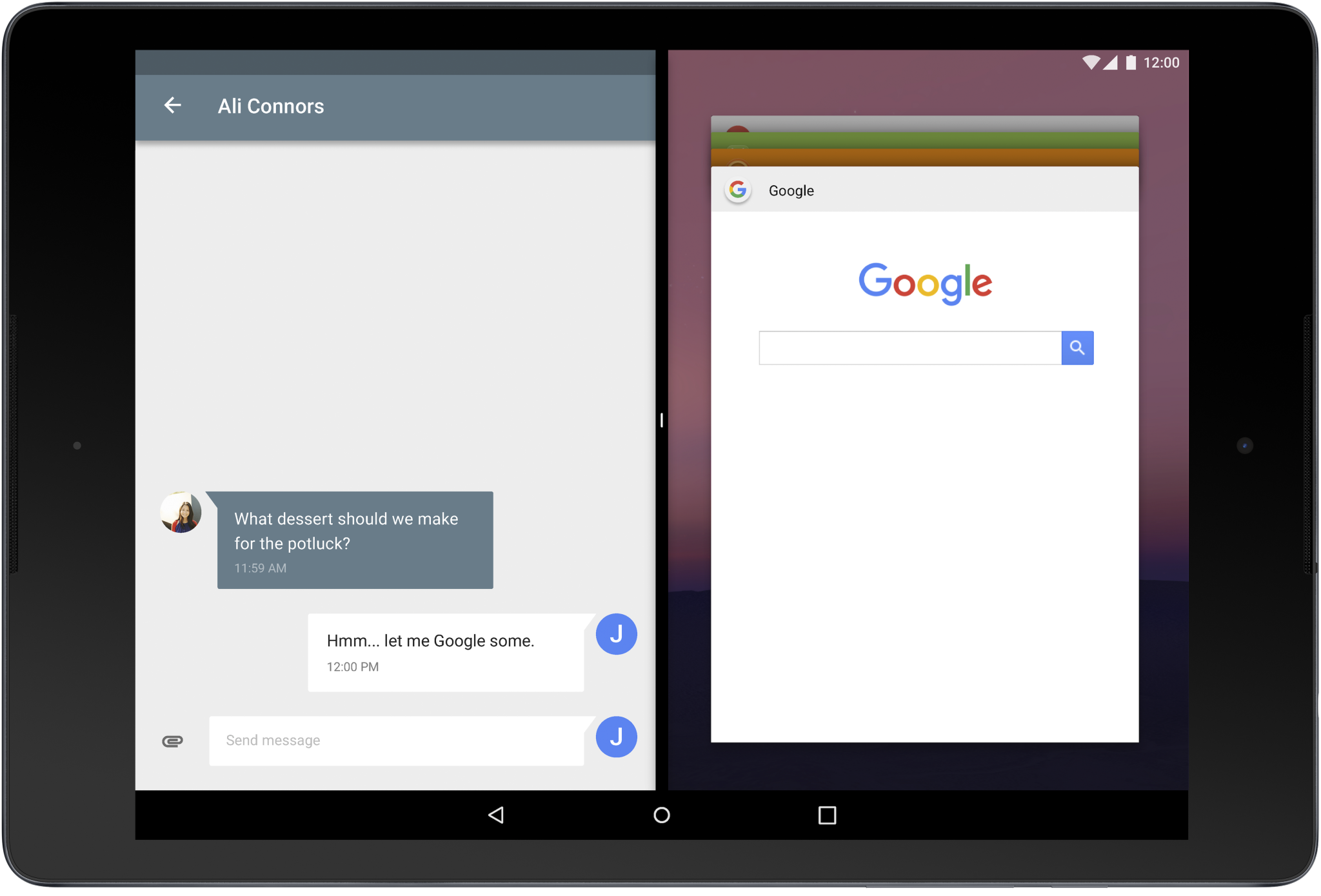
This is one feature that is sure to grab headlines in the coming days. This poster boy of features will surely make a lot of happy Android fans as it adds the functionality of running multiple apps side by side in the same view. With the all new Android N installed, users will be able to launch and use multiple apps right next to each other.
The Android N team hasn’t yet explained how this will particular feature will be executed, but early impressions suggest the interface looks much like Microsoft’s split-screen function. The guys at Android have also revealed that this feature, for now, will only work when developers enable the feature for their apps.
More Power to the Overview Button
This might not look like something huge as most custom ROMs for some time now have had this feature in some or the other form, but now Google is doing its bit in bringing to the overview button the power it deserves.
With the Android N, users can now switch between your current and previous apps simply by double-tapping the overview button.If you keep tapping the overview button you’ll cycle through all the open apps. Long-pressing the overview button opens the current app in split-screen. You can use the same double-tap and continuous taps to switch between apps in split-screen mode too.
Reworked Notifications Center

The latest version of Android brings with it a reworked notifications center that will see Android tweak the notification area again, but this time, adding features which will add amazing functionality. In what will be welcome news for Android users across the globe, this new functionality will give users the power to reply to notifications from within any window without having to close the app first, or open an app to view them.
Android N will also bring a new option for clubbing multiple notifications from a single app. Android N will intelligently handle your notifications and upon receiving multiple alerts from the same app, they will be grouped together into an expandable “bundle.”
Picture-in-Picture
This one feature is one that users had been asking for some time now. Picture-in-Picture support will now mean users will be able to minimise a running video with sending the application to the background and carry on doing other tasks such as searching for rating on IMDB or browse something on the internet while the video still keeps playing in the background.
Talking about this feature, Google explained to devs, “Your app can provide a way for users to queue up additional content while they watch a video. The video continues playing in PIP mode while the main screen displays a content selection activity.”
Enhancements to Improve Battery Life
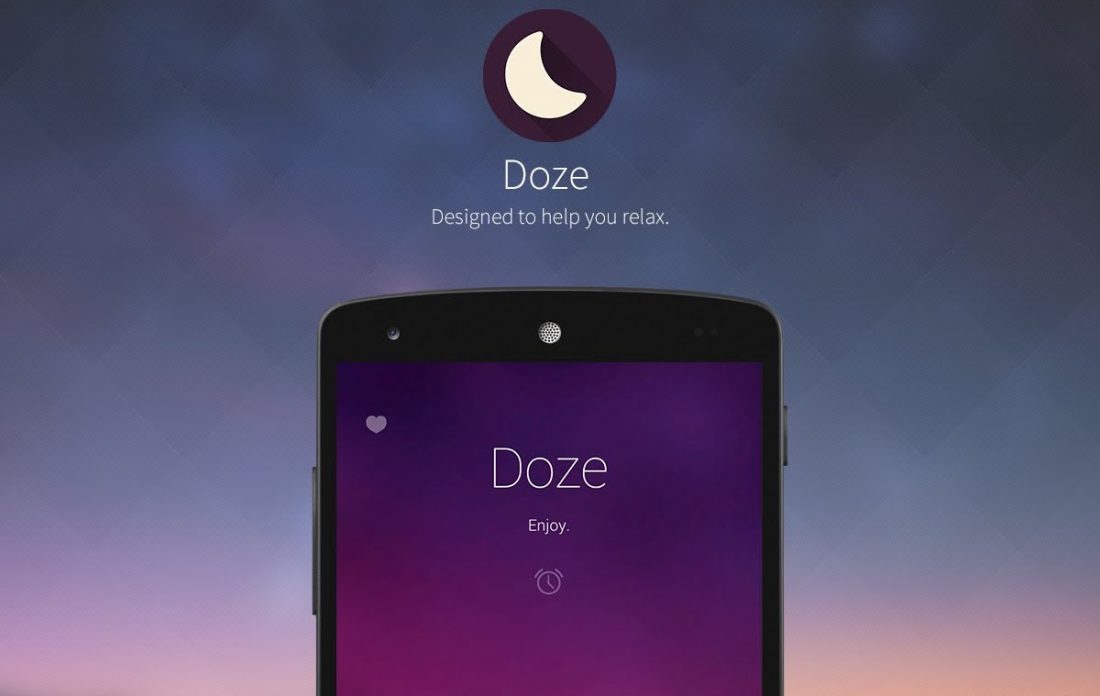
Marshmallow brought with it a very cool Doze feature that was built to conserve power and battery life on your Android powered smartphone. With Android N, Google devs have taken this a step further as Google has added functionality to Doze to make optimisations whenever the screen is turned off.
Google also plans on adding improvements to how apps operate in the background, which has long been a big drain on users’ battery life.
New Data Saving Options
With Android N, Google has turned its focus towards increasing efficiency of data usage on its Android platform. Apps will gain the functionality to monitor Data Saver changes enabling them to intelligently make changes to how certain apps consume data in the foreground and the background.
Google explains: “In the N Developer Preview, users can enable Data Saver on a device-wide basis to use less data, whether roaming, near the end of the billing cycle, or on a small prepaid data pack.”






















