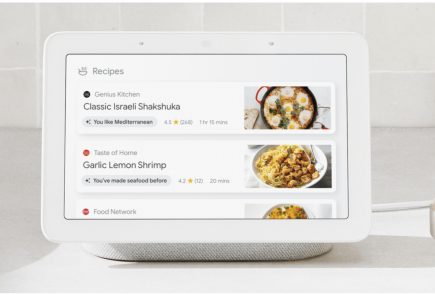iGyaan Tech Tips: How To Install Third-Party Apps On Xiaomi Mi TV 4

The Xiaomi Mi TV 4 was launched in India on the 14th of February along with Redmi Note 5 and 5 Pro. At the time of the launch, the smart TV was priced at Rs 39999 which disrupted the Indian smart TV market. Since then, companies like Thomson, TCL etc have also launched affordable smart televisions to compete with the Mi TV 4. However, the Xiaomi Mi TV 4 now costs Rs 44999, which Xiaomi claims is in an effort to ramp up the supply after recent changes in PCBA import taxes and the depreciation of INR since the beginning of the year.
In our review of the Mi TV 4, we were really impressed with the product. The company’s AI-powered Patchwall UI needs a few more updates to be considered a real feature but, it works. Our main issue with the television was lack of native support for content streaming services like Netflix, Hoststar, Amazon Prime Video etc. We initially tried to install apps but, to no avail.
However, after a few and hit and misses, we have finally figured out a way to install apps on the Xiaomi Mi TV 4 for a much better content consumption experience. Follow these steps to the T and you should be able to enjoy Netflix, Hotstar and lots of other apps on your mi TV 4.
- Download the Apptoide app from here and copy it on a USB pen drive
- Go to Settings, then Security and allow Unknown Sources
- Then plug in the pen drive to your TV
- The moment you plug in the pen drive, a pop window will show up, make sure to press cancel
- Go to TV Manager, then head to Install apps via USB and select your pen drive. Then install the Apptoide app
- Once installed, go to the Apptoide app and install the apps of your liking
Apptoide is an app store for smart TVs wherein users can download video streaming apps, Android games and even social media apps like Facebook.