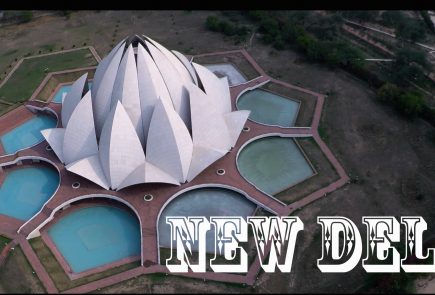How to : fix the Windows Phone 7 Activation Required Screen

Okay so you got your new Windows Phone 7 Device, You must be real excited to get the device online access the market place and download cool apps for your Phone. But, as soon as you try to login with your LIVE account the device says , Activation failed :

Activation Required
An activation code is required before we can finish setting up your phone. Please contact customer service. You can skip this step and do it later.
Here is how you fix it, Well it worked for us anyway.
Step 1
Since most customer support networks are horribly backed in INDIA, Microsoft India had no clue whatsoever about activation of Windows Phone 7.
So we placed a call to Microsoft UK
The Number is +44 08448002400
Step 2
Make sure you placed a call during business hours – 9AM – 7PM (GMT)
Choose option 2 and then option 7
Step 3
Tell the support executive that you need to activate a windows phone 7 device to a live account and politely ask him to generate a code for you. Tell him/her that the device was bought in the UK.
Give your details and wait for him to generate the code.
Once he gives you the code make sure to write it down properly (all in CAPS)
Step 4
Enter the code and enjoy the Live experience.
If the code does not work call back and request a new one.
We tried calling MS USA prior to UK, but, their menus seemed much more complex and we couldn’t get through to the right department.