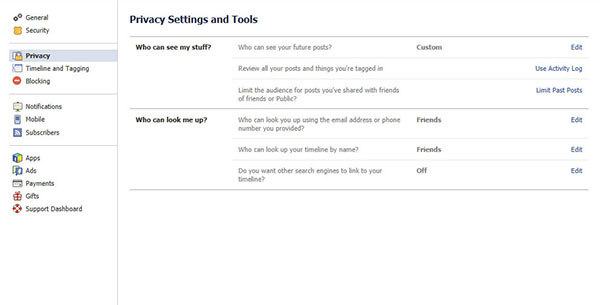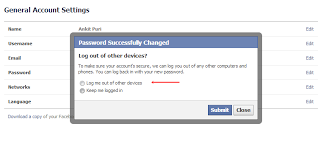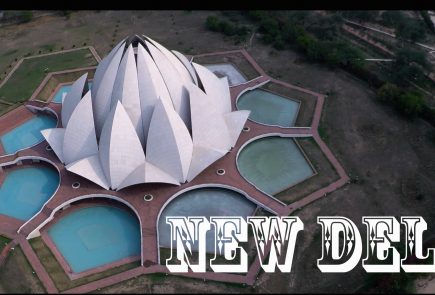How To Keep Your Facebook Account Safe

Facebook is part of our daily routine, it is very important for us to take care of its security so that it does not harms us in some or the other way. Here are some steps you may want to follow to make sure that you have your Facebook account secured:
Privacy settings:
Set your privacy setting to ‘Friends only’, by doing this, you will be able to have control who has access to your information and pictures. For certain pictures, you can also select certain friends that you do or do not want them to see. this is known as “Custom” sharing.
Always monitor pictures:
Always monitor pictures that other people put of you and tag you on. You can see the tagged pictures of you by going to your profile, click on “Photos”- you should see “Photos of You” and the number of tagged pictures. Click on that, and look through the pictures. You can un-tag any photo of you, but people still have the ability to see it. Click “Report/Remove Tag” under the “Options” on the bottom of the picture. Also if you think that the particular picture could put you in a compromising situation, consult whoever put it up and ask him or her to remove it immediately. If they are your so called friends they should acknowledge your request.
Personal Information:
Avoid putting your phone number, mailing address, or your home address in your profile. People often use words such as pet’s names or numbers as passwords, so it is not recommended to publish them on-line.
Change your password:
Don’t make your password something obvious such as your birthday or mother’s maiden name. Try to have at least one capital letter, one lowercase letter, two numbers, and a symbol. The longer and more complicated the password, the safer you are from getting your account hacked. Always remember to log out after you’re finished with Facebook, especially on a shared computer.
Connecting Facebook with untrusted websites:
The purpose of Facebook is to connect you with people you know and not adding everyone randomly. Making your profile public means you’re sharing your information with everyone, even though you don’t know them, a risk that you would not want to take. Never link Facebook with any untrusted websites.
Add someone you know:
Don’t friend anyone out of your state/country unless you know them pretty well. Only friend people you know. Make sure they are the correct person by looking through their pictures. If they are not familiar, then remove them as a friend by getting to your friend list. Report/Block anyone that seems to threaten or harass you.
These are some steps that will help you to update and secure your much loved Facebook account. If we missed any please let us know below!