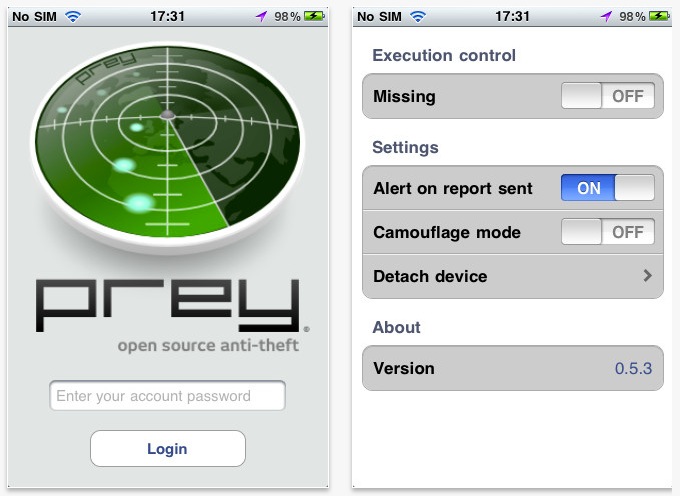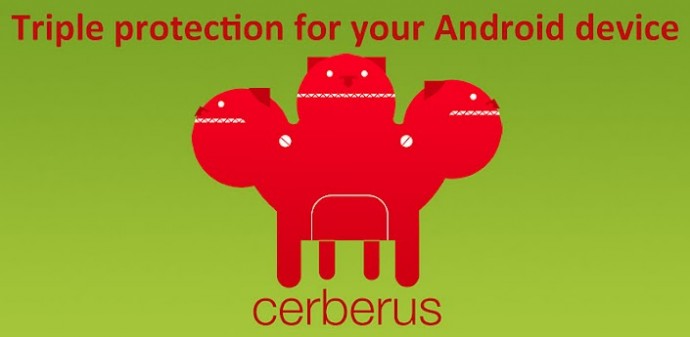Tips and Tricks to Make Your Smartphone Theft-Proof

Smartphones have become an integral part of our lives. They save us the hassle of carrying around cards and other vital data as it has become an all-in-one device that contains and protects all our important information.
Smartphone theft has become a usual affair and we hear of it every now and then. But have you ever considered the thought that you might become a victim or misplace your precious device one day? Luckily for us, several smart apps have released and by installing them, you can easily locate and retrieve your device if misplaced or lost. We strongly recommend you to download one before you find yourself in a similar situation.
Given listed are some anti-theft apps and steps to install them:
Save your IMEI Number
Before anything else, save your IMEI number. The IMEI is the first thing you need once you lose your phone. Note it down anywhere else other than your device.
Download Find My iPhone
It’s a free application that supports all iOS devices. It helps you locate your lost phone, and remotely lock and swipe your iOS device, if needed. Find My iPhone requires an iCloud account. It’s easy to install and use. Just follow these simple steps:
- Go to Settings on the home screen
- Tap iCloud option
- Click Accounts and then sign in
- Scroll down and turn on the Find My iPhone slider; it will turn green
Once you turn it on, you will receive a message notifying that this will turn on GPS on your device.
- Tap Allow to turn Find My iPhone on
Get Prey Anti-Theft
This is another free app for iOS to track down your device. Along with showing the current location of the lost iPhone, this app also keeps a track of the locations where your device was used. Besides informing you about the location of the thief, the app clicks a picture of the thief, making it easy to recognise. Steps involved in installing this app:
- Download the Prey Anti-Theft application
- Create an account within the app; you will get a verification e-mail
- Open the email and Verify your account
- Login to your account on Prey’s web interface
- Download the iPhone app and install it
- Click Already a Prey User and fill in the required details
- Configure your device by using setting on the web browser
- Turn it to MISSING when your device gets lost
Prey allows you to register three devices on a single account.
Get Lookout
Lookout is an all-around anti-theft app for Android devices, which locks your phone and displays a custom message once your phone gets lost. Also it lets you swipe the data if your device falls into the wrong hands. Just like the anti-theft apps for iPhone, this Lookout too clicks a picture of the culprit. Install the app with below mentioned steps:
- Go to http://lookout.com/ and download Lookout
- Sign up with all the necessary information and get started
- Tab Missing Device option
- Tap Locate to locate your device
- Tap Scream to sound the alarm on your phone
- Click Wipe to delete all the data
Download Cerberus
Just like Lookout, Cerberus takes the photo of the suspect when someone makes an attempt to unlock your phone.
- Download Cerberus
- Sign in and fill all the details like Username, email address and password
- Configure Cerberus by ticking Wrong unlock code, Alarm stopped, Message dismissed and other options
With this, you are set. Now, whenever you lose your cellphone, it will make a loud sound even if on silent and will track down the location along with taking a picture of the culprit.