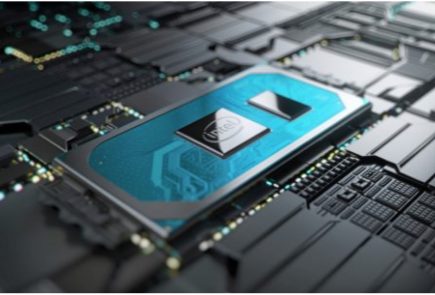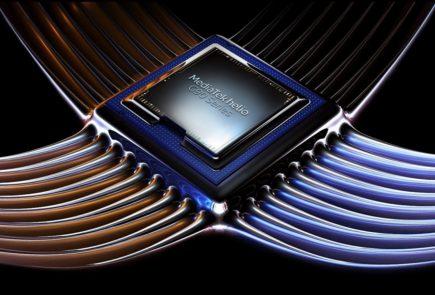Building The Ultimate, Stupid Fast SSD RAID Setup: iGyaan Beast PC Build
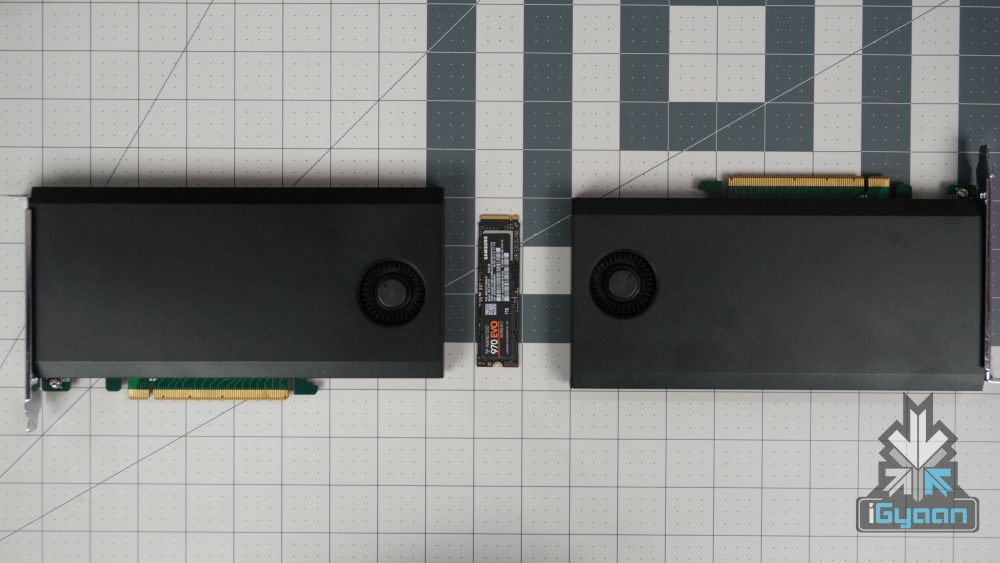
When we at iGyaan started to build the ultimate “Beast” gaming PC, a lot of people had questions about our processor of choice. The Intel Core i9 9980XE did not do much to please the people and they were quick to point out that we were wrong in our choice. While the chipset maybe not the perfect choice for gaming, our primary goal was to build a machine fit for all tasks. For those interested, click here to read the first assembly of the gaming PC build.
Whether it be gaming or serious editing, the PC should meet our requirements. For that, we also bought ten (that’s right!) Samsung 970 EVO SSDs and two Asus Hyper M.2 X16 cards for a RAID setup. For those of you who do not know, RAID or Redundant Array of Independent Disks is a way to store data that uses multiple disks which increases performances and decreases chances of drive failures.
Click here to buy the Asus Hyper M.2 X16

Also, the major advantage of using the aforementioned CPU was the abundant 44 PCIe lanes present on it. These lanes are important for adding the necessary PCIe components on it, like GPUs and of course the SSD RAID setup. There was a problem though, that the Asus M.2 X16 cards were not compatible with our Gigabyte X299 Designare motherboard; as they are mostly harmonious with Asus’ motherboard.
Click here to buy the Gigabyte X299 Designare Ex

Our motherboard of choice also did not support the slot bifurcation feature; which lets you use the Asus card, which supports an x16 PCIe slot, to behave has four individual x4 slots. While this is a good feature, it is no good to us since neither our Gigabyte motherboard supports it or the Asus M.2 X16 cards. We then had to find an alternative to the card which will be of use to us. Lucky for us; we found that an American manufacturer by the name High Point makes such cards, which do not use the slot bifurcation feature but still uses the x16 lanes as four x4 lanes, which increases speed.
Click here to buy the Samsung 970 EVO SSD
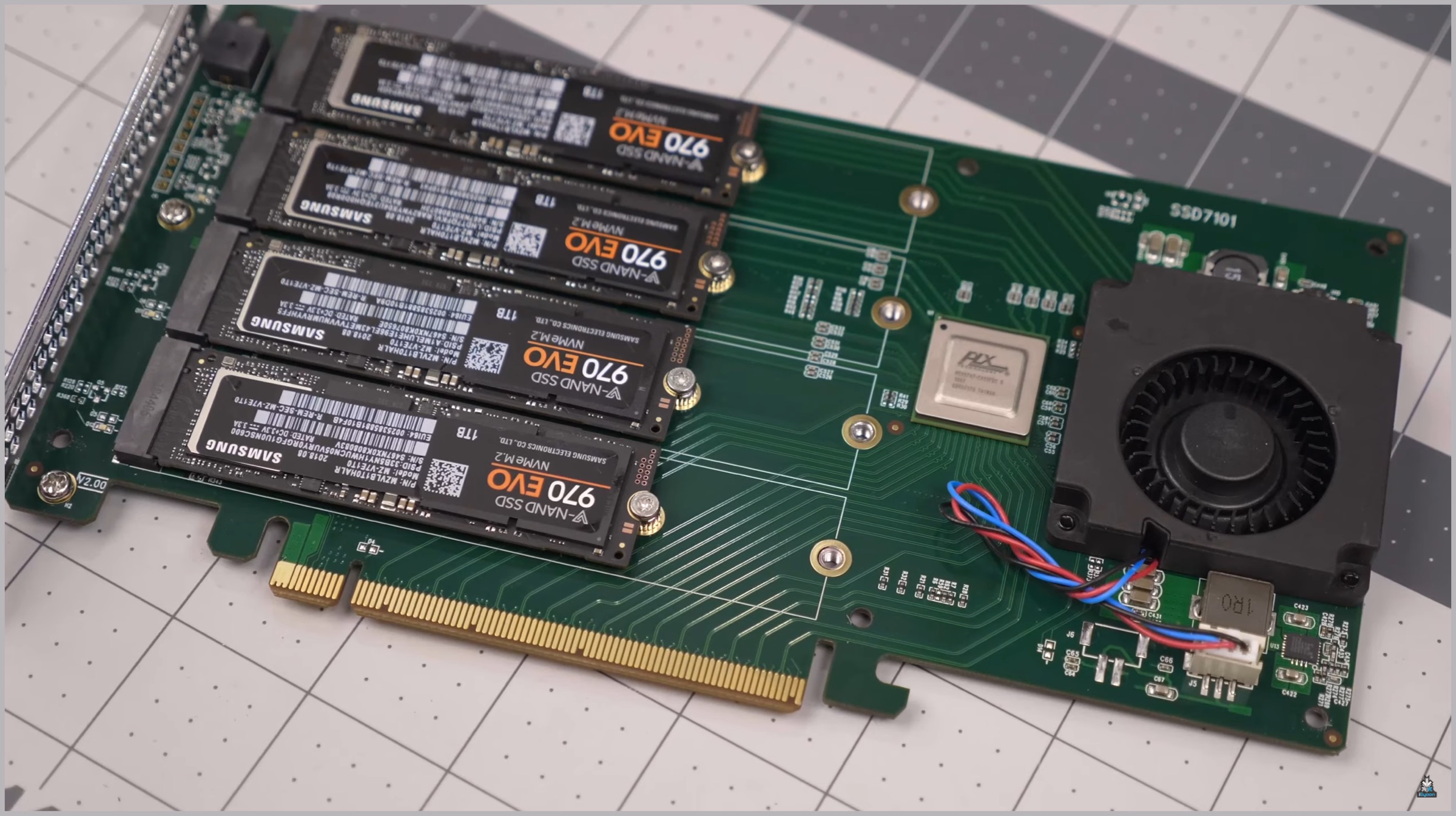
One point to note though, while the High Point RAID cards work perfectly fine; they are not available in India are up to eight times as expensive than the Asus one. Transferring the SSDs from the Asus card to the new one was quite simple, with us placing four SSDs in either one of the two to make two RAID cards. The High Point cards also have a very good thermal management feature, which uses a fan and various heat sinks for heat dissipation.
Click here to buy the Zotac GeForce 2080Ti

So while placing the RAID cards, we had to remove one out of our two NVIDIA 2080Ti GPUs. This was done because out of the 44 PCIe lanes available, 32 in total were taken up by the two GPUs and there were not enough lanes left for the cards to draw power from. Removing one GPU allowed us to install one High Point card with four SSDs inside after which we booted the machine up. After that, creating a storage pool using Windows Storage Space was no problem, but the speeds achieved on ATTO disk benchmark, as a result, were not as amazing as we hoped. Turns out Windows was just linking the SSDs together and not creating a RAID setup, which was a hurdle.
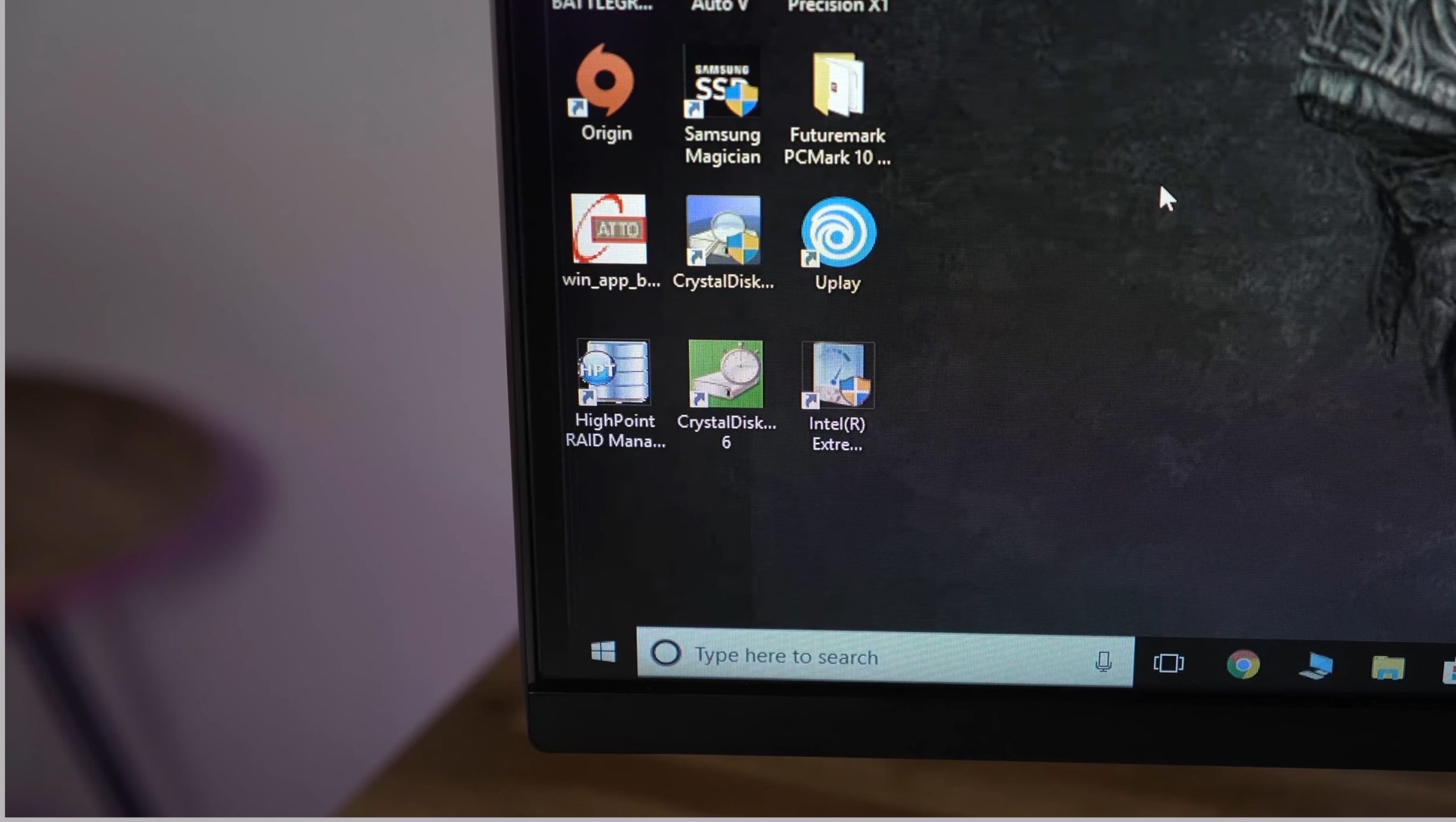
To fix that, we installed the High Point RAID utility and drivers for its cards. This allowed us to build a storage array inside its software, allowing us to create a RAID 0 drive. After creating the drive in Windows drive management and creating a simple partition, the ATTO benchmark test was finally showing a speed of 10GBps to 12GBps; with four SSDs inside the High Point card.
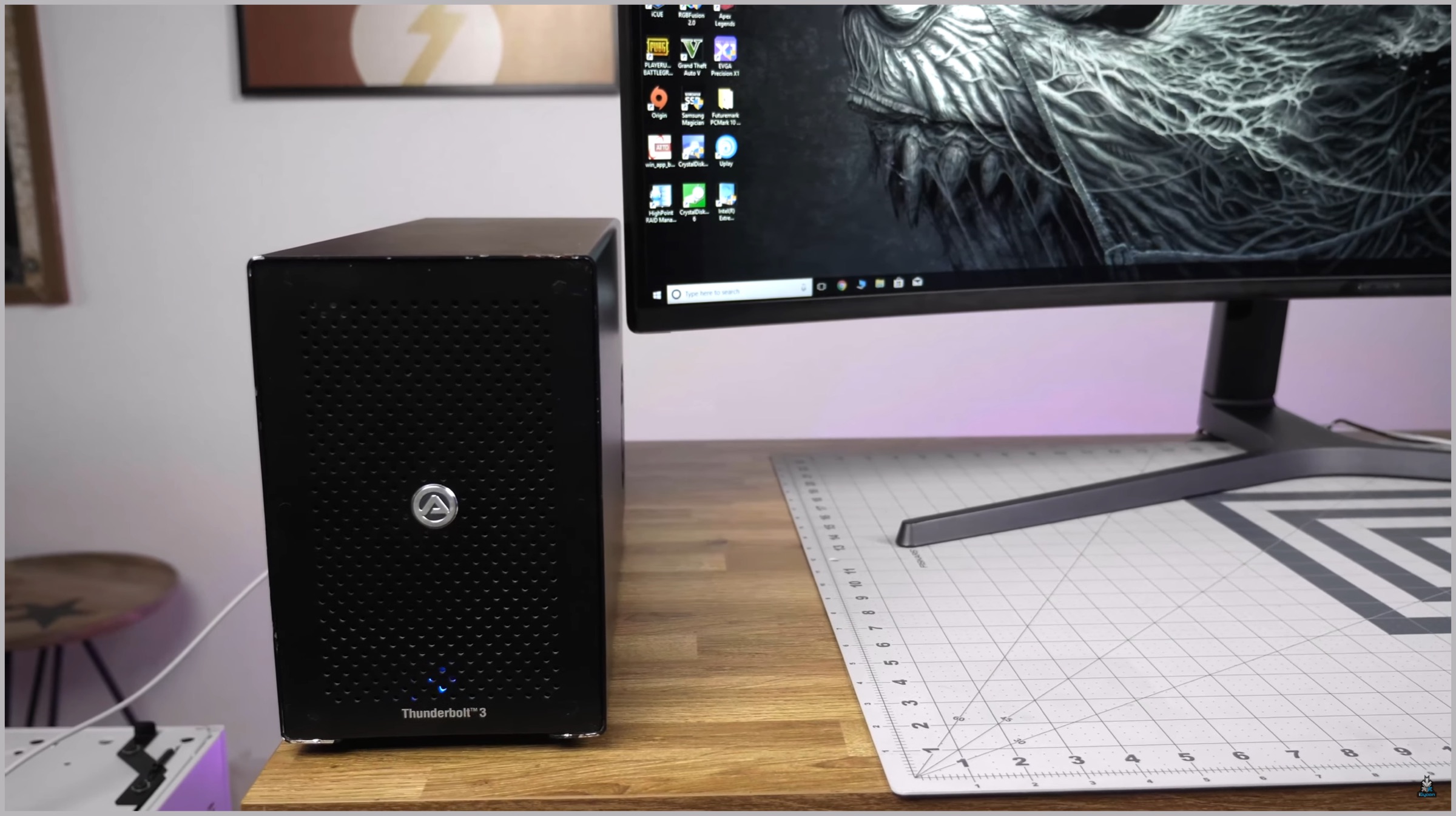
Following the success of our first test, we installed the second RAID card on our fifth PCIe slot; as recommended by our motherboard’s manufacturer. However, the speeds on ATTO were not improved by much, as it still was showing us a speed between 13GBps to 14GBps. This was because the card was using 8 PCIe slots instead of the required 16, reducing its speed. Luckily, at iGyaan, we have a lot of spare hardware, and the Gigabyte X299 Designare supports Thunderbolt 3. This lets us connect an external GPU inside an AKiTiO Node using Thunderbolt. We could finally remove the GPU from inside the motherboard and install the RAID card on it instead.
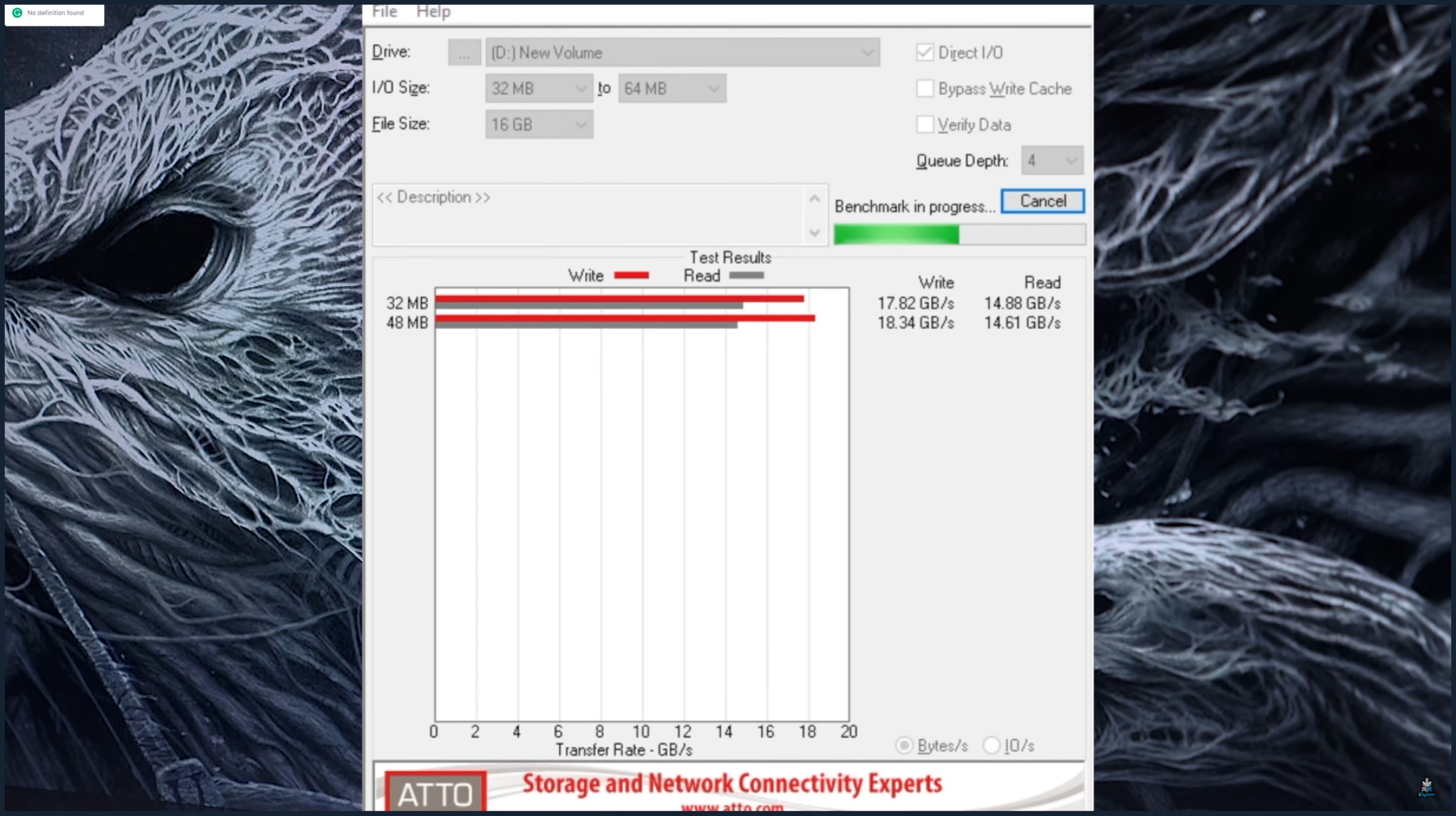
Now, both the cards, consisting of eight SSDs in total, had access to x16 PCIe lanes which should give us the theoretical read and write speeds. Running the ATTO disk benchmark test gave us a whopping speed of 18GBps, which is not quite the double we were asking for; but we will take it. It is expected that the benchmarks are not precise enough to display the RAID’s full potential so, in the real world, we should get a speed closer to 20GBps.
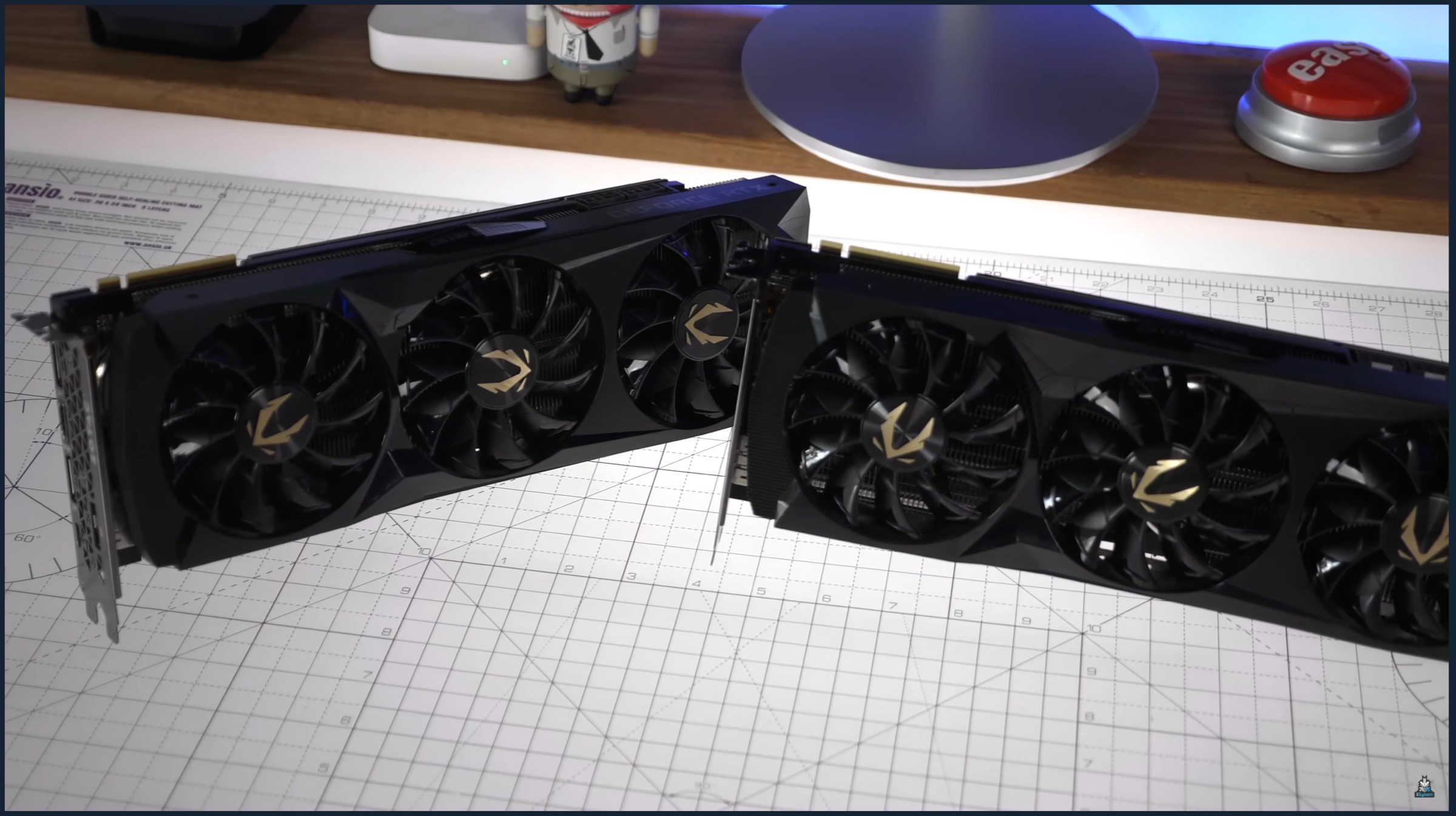
Also read: New PUBG Game Announced By The Developer Of Call of Duty, Dead Space
While we have achieved was we set out to do; which was making the ultimate RAID setup which delivered stupid fast speeds, the “Beast” gaming PC is a long way from being complete. We still have the two NVIDIA GeForce 2080Ti GPUs that had to be removed from the build. But, again lucky for us, we have two Thunderbolt slots and two AKiTiO Nodes which will be a handy item in the near future. Also, if you are asking what will we do with all this speed, we will have to show you in a quick game of, Minesweeper!
Check out our PC Build parts video below:
And check out the Assembly of the Beast here: