Just like Windows and MacOS, a third operating system that has been in existence for a very long period is Linux. The operating system was originally developed by Linus Torvalds in the year 1991, who till date remains a key contributor to the patform.
For users who do not know, Linux is a family of open source operating systems which is available in a large number of variations which are often referred to as “distros”. The word “open source” means that every Linux user holds the right to alter or redistribute their very own customised version of Linux with or without a charge.
To make it easier to understand, the core of the OS which is the “Linux Kernel” can be referred to as a universal engine. While users have the option to choose the type of car body or the features that they desire, as per their wants and requirements. Due to its open source nature, the Linux Core is picked up by several organisations or even small group of computer nerds that have developed their very own “distro’s”. Out of hundreds of registered Linux flavours, we have compiled a list of top 5 options that you must check out.
Deepin OS
Right off the bat, Deepin OS is one of the most elegant looking Linux distros. It makes use of translucent animations and panes which provide very appealing aesthetics. The development of the OS is led by Wuhan Deepin Technology co which is a Chinese software organisation.
Besides having a refined user interface, it is also very easy to install. Out of the box, it has a variety of native applications built in which include Deepin package manager, Deepin terminal, Deepin Movie, Deepin font manager, Deepin System Monitor, etc.
Minimum/Recommended Hardware:
- CPU: Intel Pentium IV 2GHz or higher
- Memory: 1 GB (recommended 2 GB)
- Disk: 10 GB disk space
Focuses On: Aesthetics and Visual Appeal
Alternate: Feren OS
Download Link & Instructions: Click here
Manjaro Linux
Manjaro is one of the most used Linux distro right now. It is based on Arch Linux and mainly focuses on user friendliness and stability. Manjaro is feature rich distro that comes with a wide variety of tools and software applications pre-installed.
Manjaro Linux is offered in a variety of desktop environments which the user can choose as per their liking. The list of desktop environments include Cinnamon, Gnome, KDE and XFCE.
Minimum/Recommended Hardware:
- CPU: 1 GHz Processor, (recommended HD Graphics)
- Memory: recommended 4 GB)
- Disk: 30 GB free disk space
Pros: Fast and Reliable
Alternate: Ubuntu
Download Link & Instructions: Click here
Elementary OS
If you have ever used a Mac computer, you will feel right at home with Elementary OS. The OS was first released in the year 2011 with the codename “Jupiter” and has now reached its fifth stable iteration which is called “Juno”.
In addition to a simplified user interface, it has a very stable system as it is based on Ubuntu LTS. For kids or newcomers, this OS can turn out an easy to learn option. Moreover, Elementary OS offers extended parental controls settings. Hence, parents can revoke access to unwanted softwares or websites if they wish to do so.
Minimum/Recommended Hardware:
- CPU: Intel i3 or comparable dual-core 64-bit processor
- Memory: more than 2G RAM, 4G or higher is recommended
- Disk: 15 GB free disk space
Pros: Best For Kids (Offers High Level Of Parental Controls, Easy to learn)
Alternate: Edubuntu
Download Link & Instructions: Click here (enter 0 if it prompted for a payment amount)
Parrot OS
If you have heard of the term “hacking”, you must be aware of Kali Linux that has become a staple OS for most penetration testers and cyber security specialists. Parrot OS is the new kid in town with a varety of distinguishing elements.
Parrot OS is designed to run on computers with less powerful components and it can even run on a machine with RAM as less as 320 MB. Noteworthy, all the processes executed in this OS are sandboxed which means one piece of code can be isolated and prevented communication from other programs.
Minimum/Recommended Hardware:
- CPU: Dual core x86_64 Processor
- Memory: 2G RAM
- Disk: 40 GB free disk space
Focuses on: Security
Alternate: Kali Linux
Download Link & Instructions: Click here
Puppy Linux
If you have a decade old PC with outdated components but you do not want to let go off it, we recommend you install Puppy Linux OS on it. This light weight Linux distro can run flawlessly with computers that have RAM memory as low a 256 MB.
Puppy Linux skips on a lot fancy bells and whistles like graphical animations which allows the OS to provide a refined experience in dated computer systems. Besides, you can install Puppy Linux on a pendrive or thumb drive and run it on a public computer without installation. In today’s day and age where data privacy is a huge concern, Puppy Linux can turn out to be a saviour.
Minimum/Recommended Hardware:
- CPU: Pentium 900 MHz
- Memory: 256 MB RAM
- Disk: 6GB Disk Space Or Bootable Drive
Pros: Light Weight
Alternate: Lubuntu
Download Link & Instructions: Click here
All the Linux distro’s mentioned in the article are free to download and use. However, the organisations maintaing them do accept donations, therefore, if they provide any value to you, we recommend you leave a small donation on their respective websites.
Also Read: Top 5 Failed Mobile Phones That Have Left A Mark On Technology History
What is your favourite Linux distro and would you like us to cover more Linux related stories? Let us know in the comments below

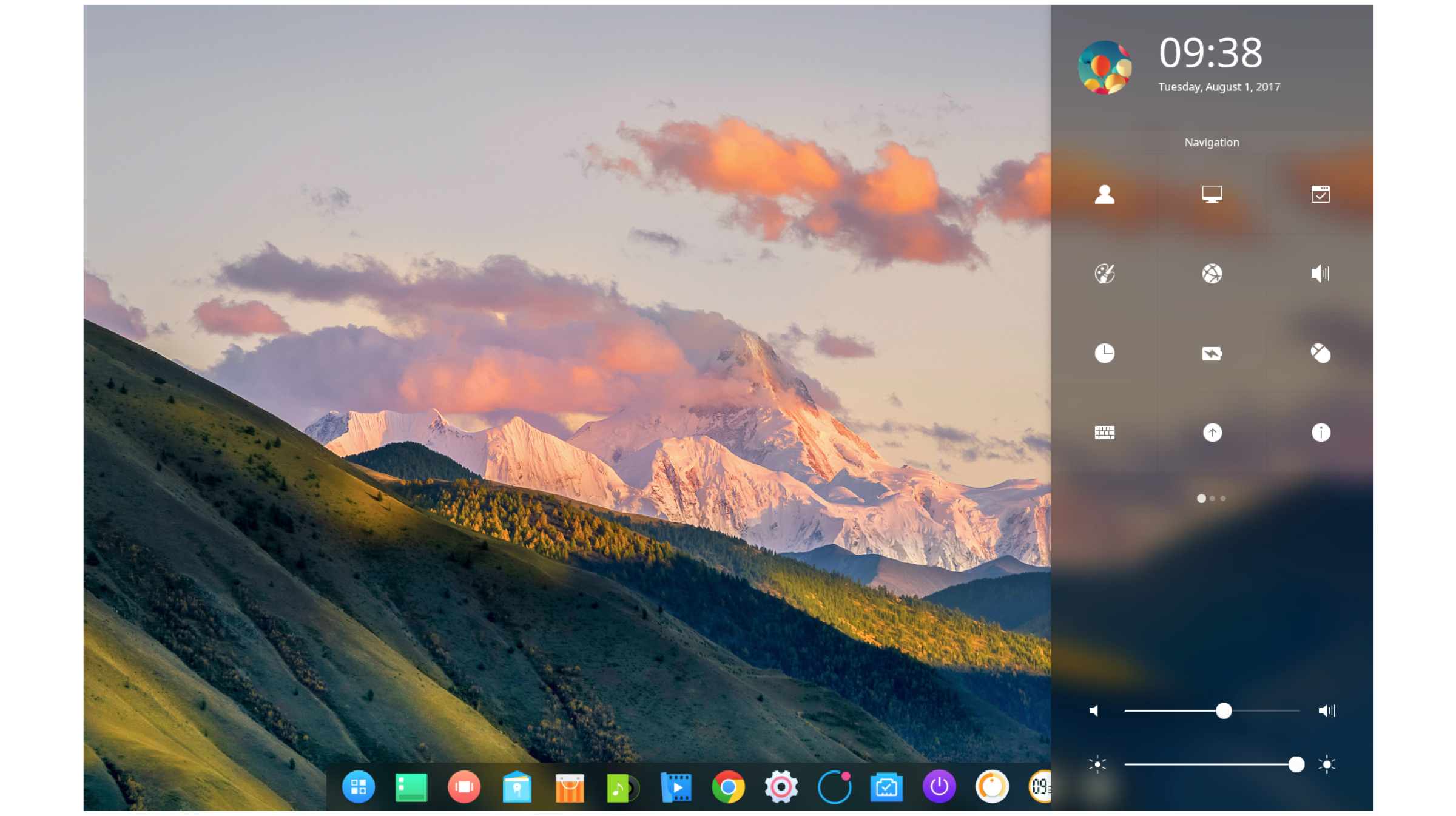



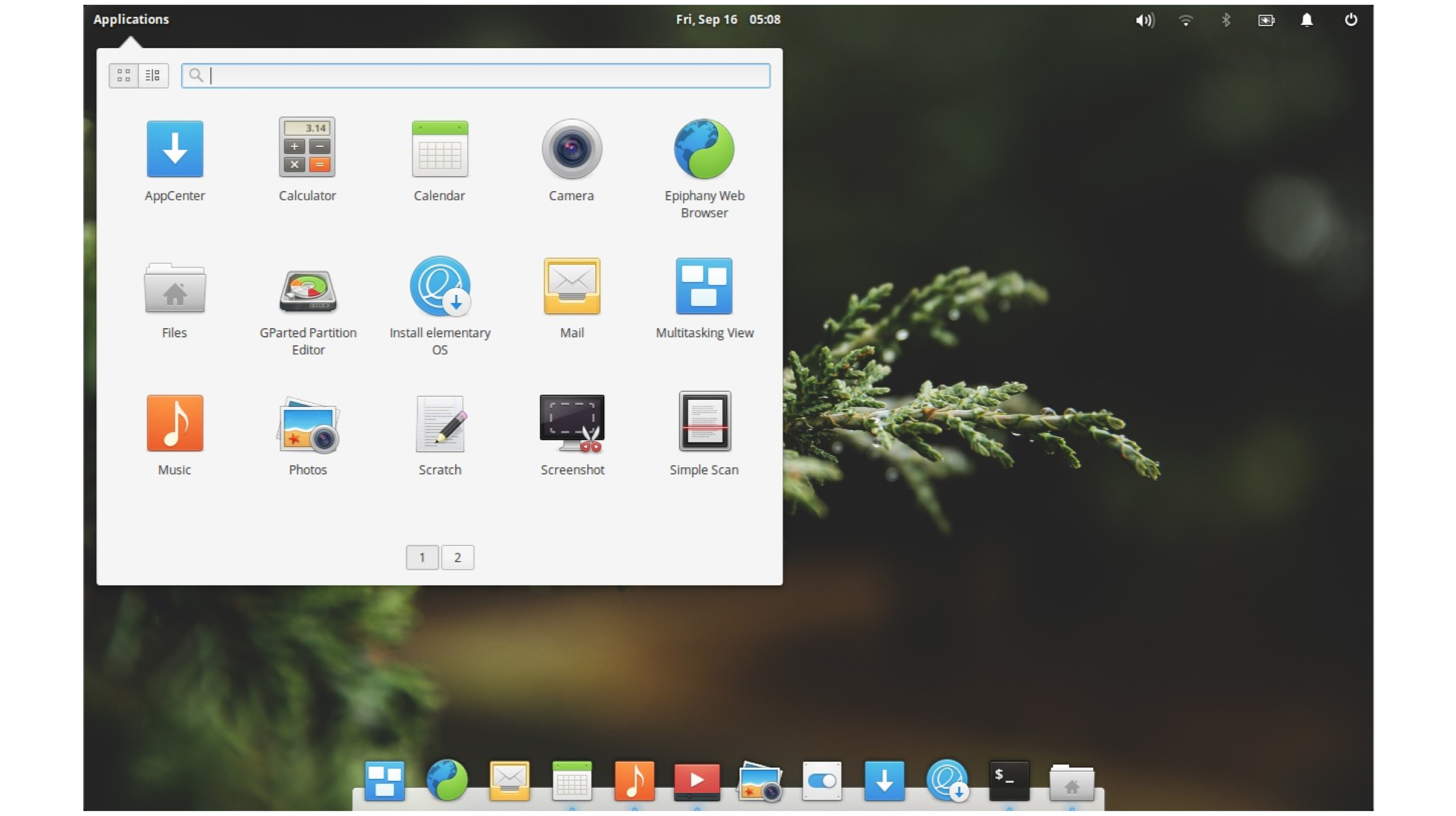
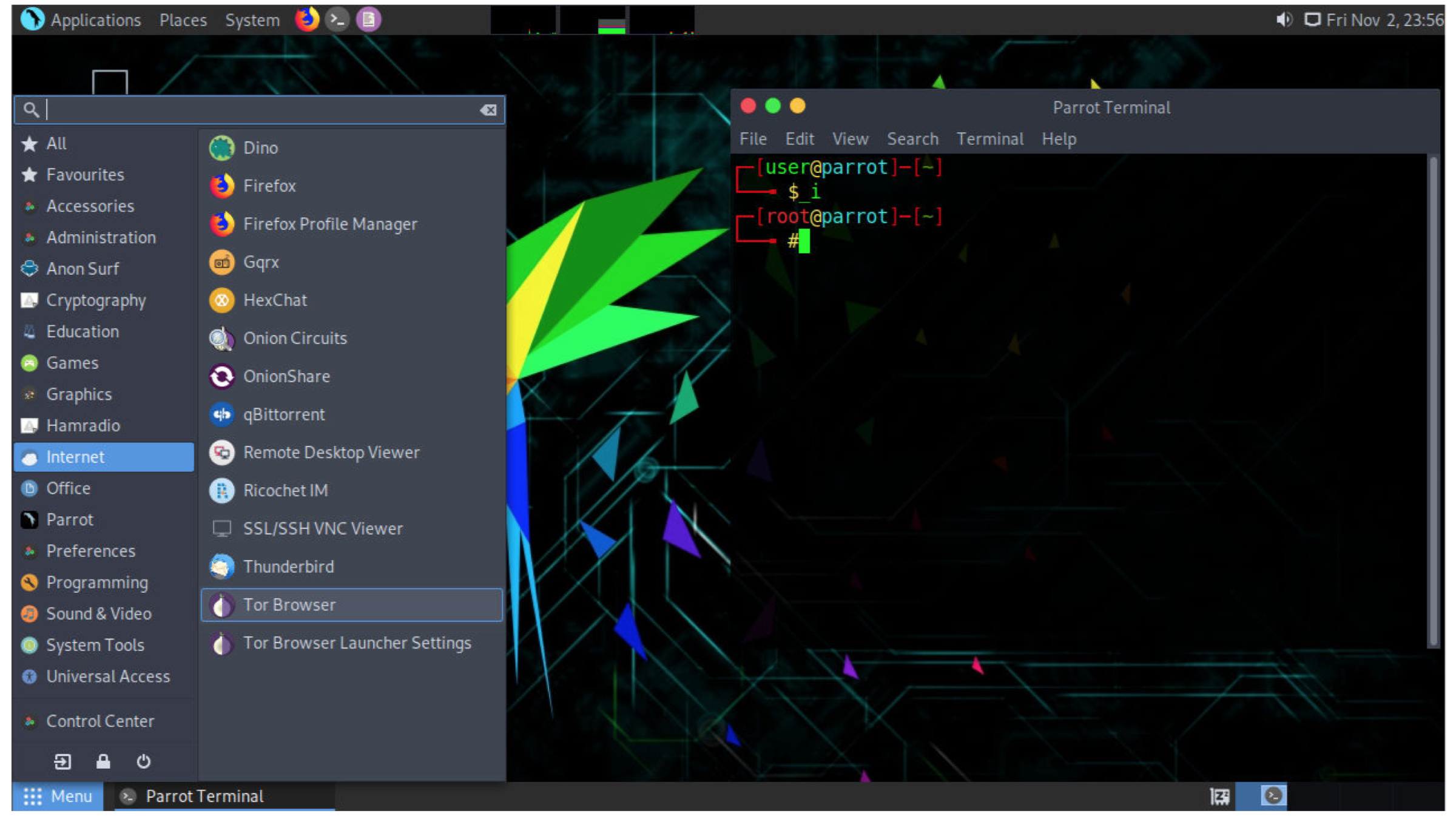
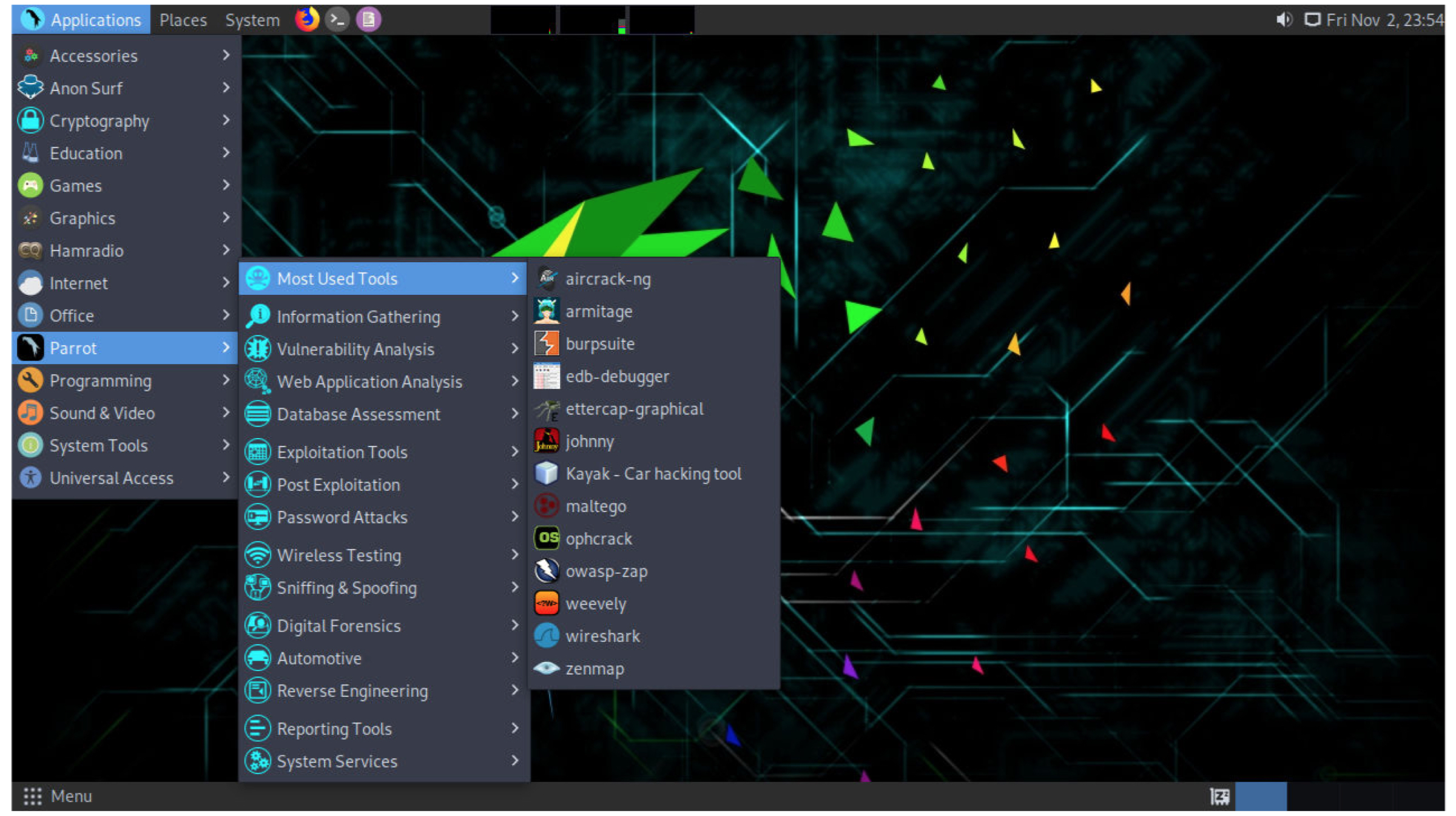
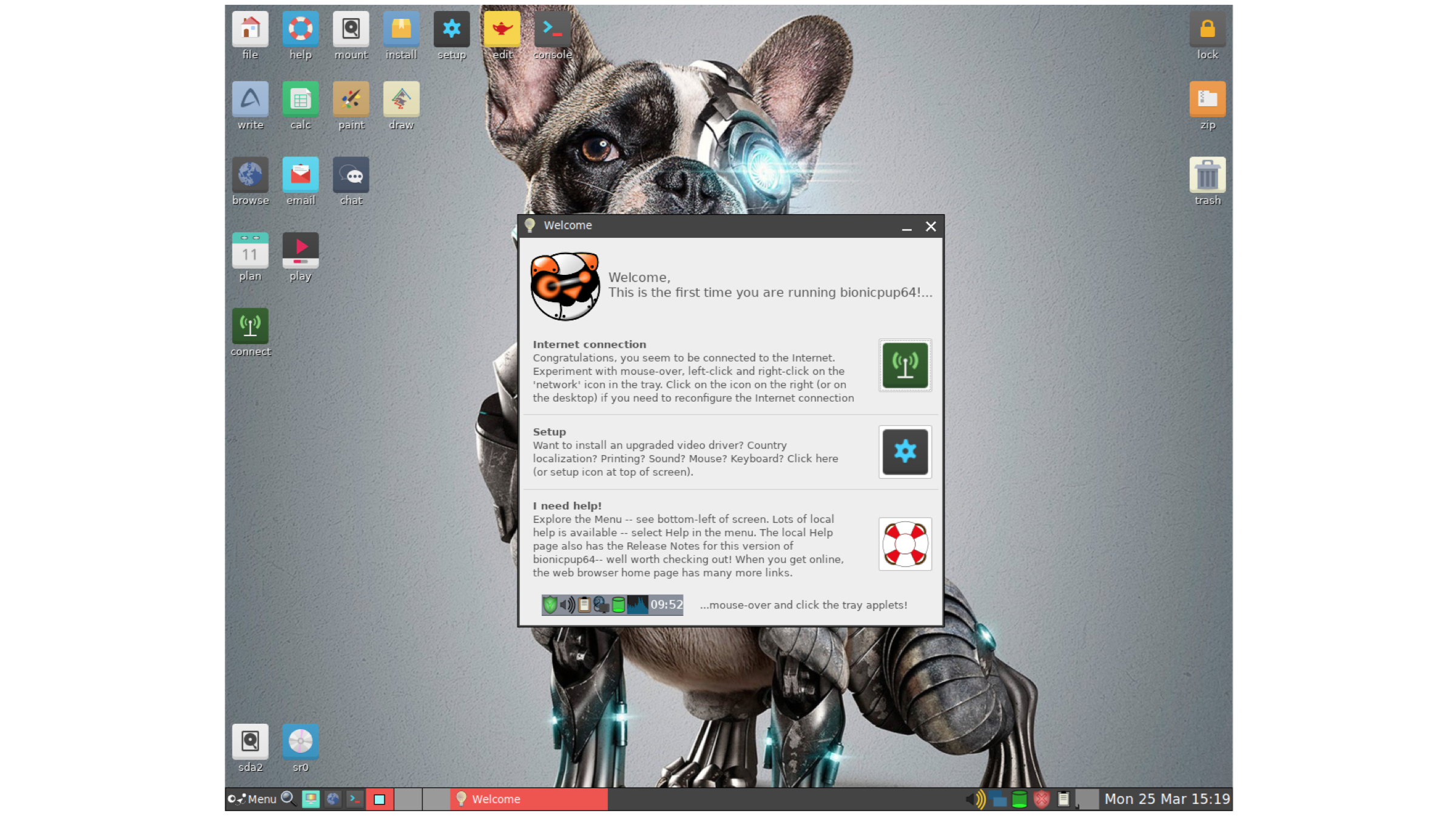
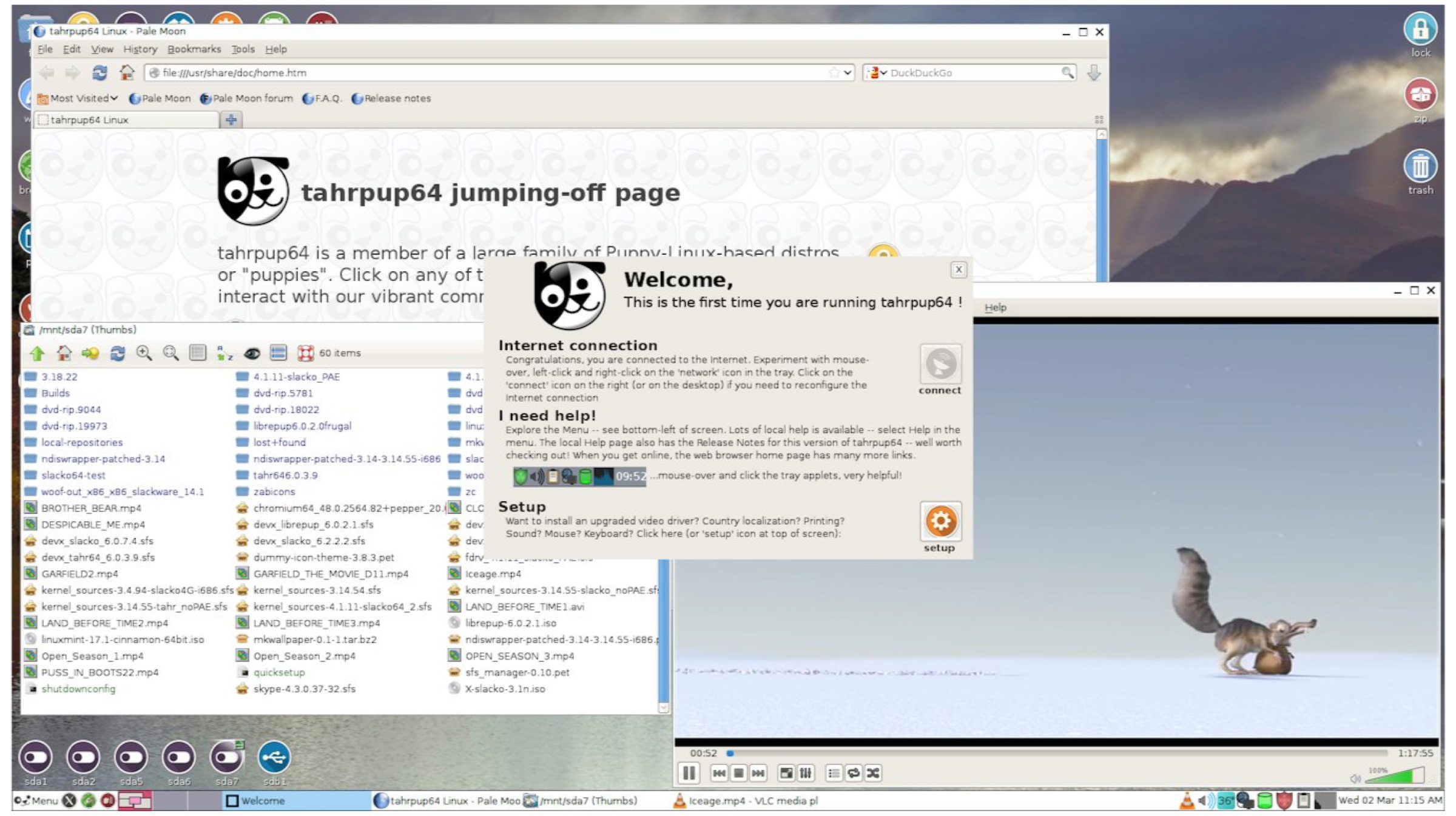
Leave a Reply