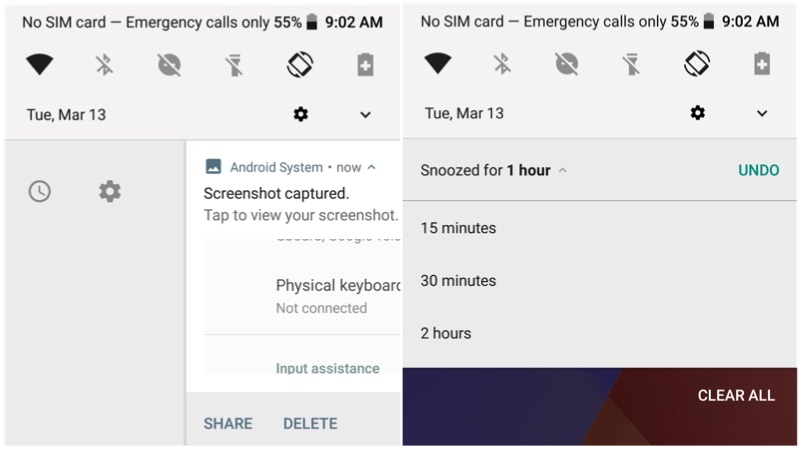Five Hidden Features of Android 8 Oreo

Android 8 Oreo is the latest mobile operating system from Google. The new iteration introduced features like notification dot, app shortcuts, and a smart text selection. In terms of UI, the OS looks similar to Android 7 Nougat. However, there are additional features that have gone unnoticed on Android 8 Oreo.
Here are the top five hidden features of Android 8 Oreo. However, these features are only available on smartphones that run on stock Android OS.
Clearing phone’s storage
For this task, most of us depend on an external application. Though multimedia files consume the majority of the storage space, app cache and other files consume a certain amount of space, which are not visible on a standard file manager. Go to storage in the settings option and press on the blue icon, that says free up some space. Bam, your device will remove the unwanted files to clear the storage space.
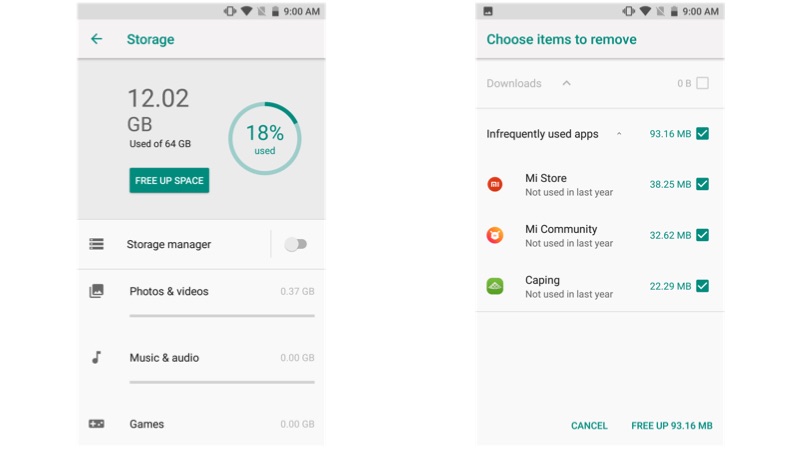
System UI tuner
This one is one of our favourite hidden features. In fact, this feature was originally launched in Android Marshmallow. The system UI tuner gives an additional control over the look and feel of the Android operating system. To enable system UI tuner, open your notification shade, tap and hold the gear icon until it starts vibrating. Using this feature, you can add or remove the app icons like Wi-Fi, Bluetooth, and Battery.
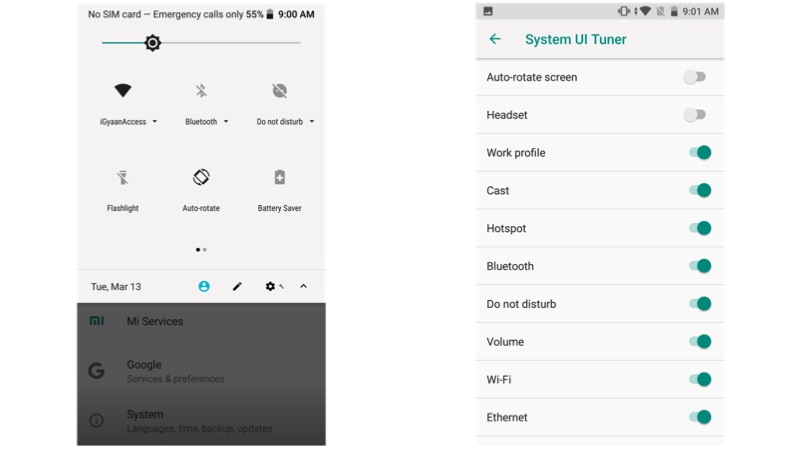
Turn on Wi-Fi automatically
Updating apps on a cellular network requires a lot of mobile data. Instead, make your smartphone to connect to an open Wi-Fi whenever it is available. To enable this, go to Settings, Wi-Fi, and Wi-Fi preferences and enable the first option. Similarly, enable the third option if you want to get notifications about the availability of open Wi-Fi networks.
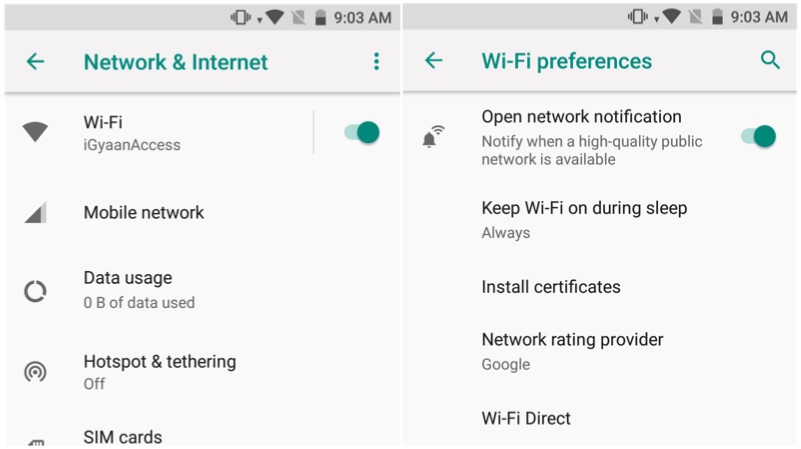
Autofill
Remembering various passwords for different applications is a cumbersome processor. However, the Android 8 Oreo has a solution for this. Go to Settings>System > Languages & input > Advanced > Autofill service and select Autofill with Google. This feature will prompt to remember your password and for the next time, it autofill the username and password on the specific application.
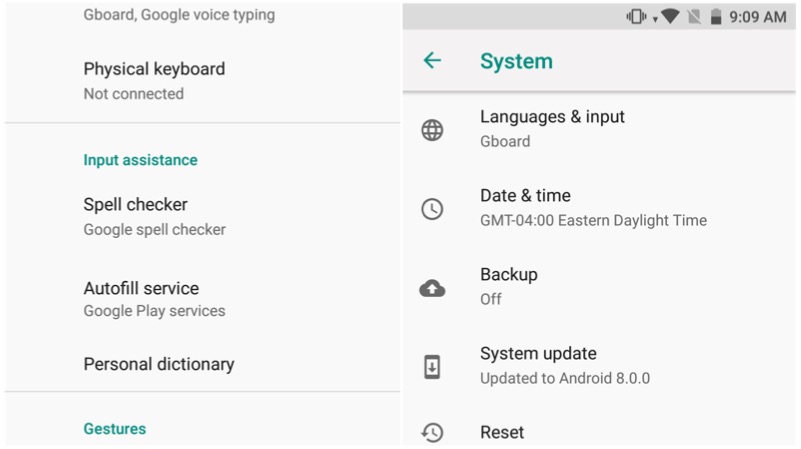
Snooze notifications
Notifications are the best part of Android OS. However, when you are in a middle of a meeting, those notifications might just annoy you. With Android 8 Oreo you can snooze the notification for a fixed time period. Swipe from left to right and click on the time amount of time, that you want to snooze the notification. However, one can only choose between 15 minutes, 1 hours, or 2 hours of snooze time.