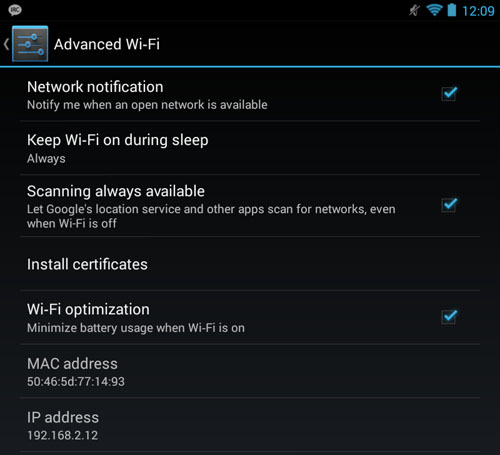Android 4.3 Will Keep WiFi Always On

The latest Google Android 4.3 upgrade brings all new features and also offers great performance. Google has also made a new change to the WiFi settings in Android 4.3.
To improve location accuracy and for other purposes, Google and other apps may scan for nearby networks, even when Wi-Fi is off ” – describes Google.
It has been seen that the new version of Android will keep the WiFi radio always on, even after the user has manually turned it off. This feature is probably designed to save one’s battery life instead of wasting it, given that the only other way for one’s smartphone to discern one’s location is to drain the battery using GPS.
To check and see whether your phone has this feature enabled by default (a number do not), you’ll have to navigate through the Android operating system’s settings. Here’s how:
Open up the Settings app and tap your finger on the Wireless and Networks option. Tap on the WiFi option, and then tap on the Menu button on your phone’s lower-right-hand corner. When the list pops up, tap your finger on the Advanced option. From there, you’ll want to make sure to check the “Scanning always available” option if you want to participate in the new Android 4.3 feature. Otherwise, if it’s checked, you need merely to uncheck it to ensure that “WiFi off” really means “WiFi off.”
However, many now expressed their concern that malicious applications might exploit this new functionality.
Various user reports indicate that this feature remains off by default when they’ve updated their devices to Android 4.3. That means, it’s more important that you know about this potentially useful setting than to freak out about it, but it’s also worth checking this, and many of Android’s other “Advanced” wireless configuration options, when you’ve upgraded your mobile OS.
Now will Google resolve this or add something to counter the issue is to be seen, but for the time being users must carefully read the application access and if they feel something suspicious they should avoid installing that application.