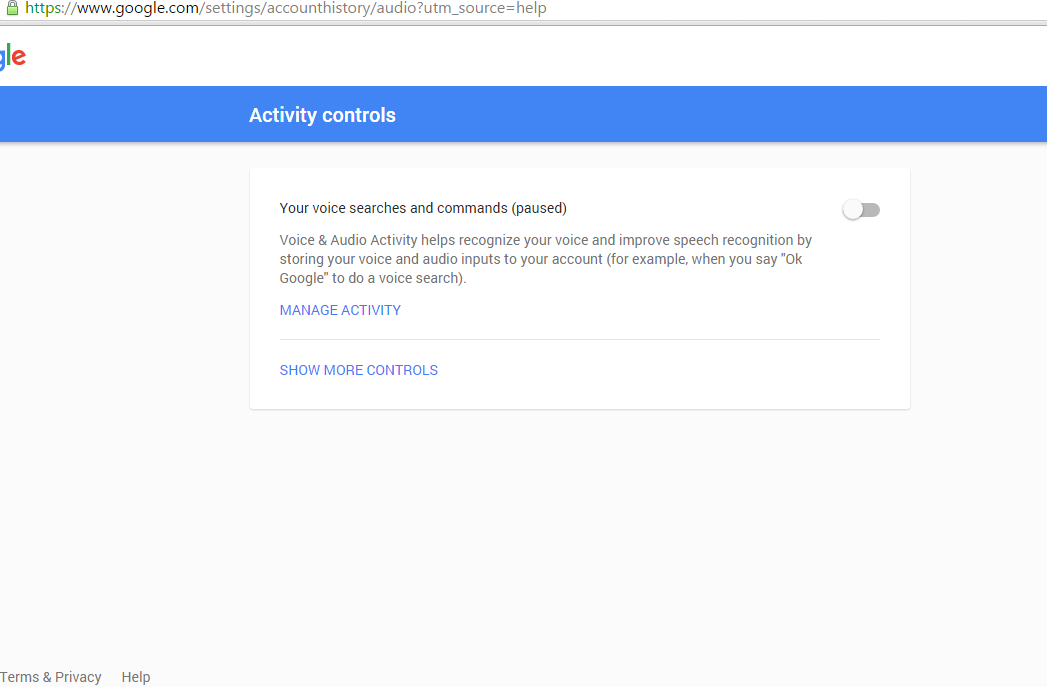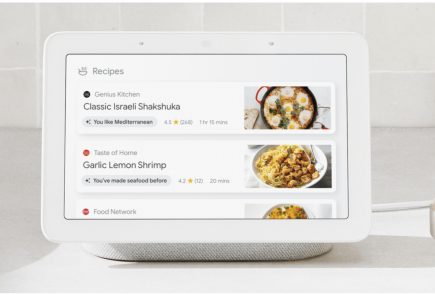Google Now Has Your Entire Recording History, Here’s How You Can Delete It
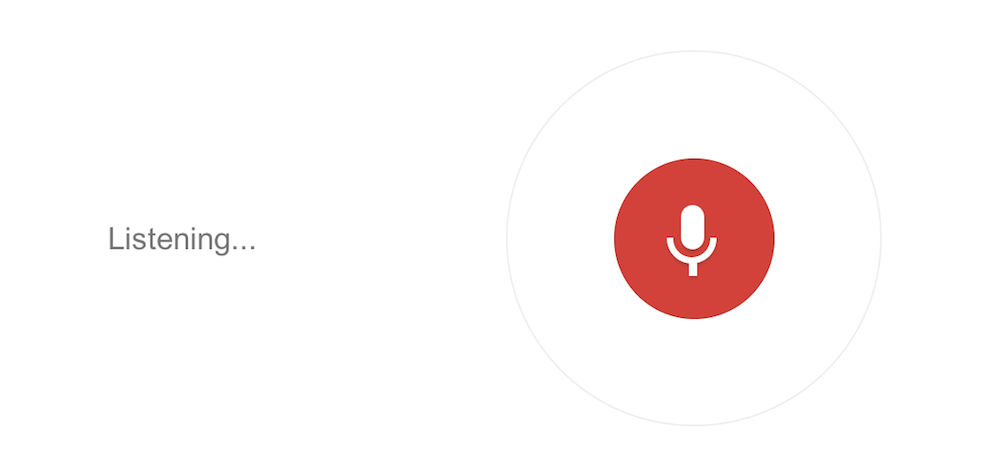
Here’s something you probably didn’t know. Google has the entire recording history of your Google Now conversations. All the questions you’ve asked Google Now is stored by Google in a vast pool of information that it has already on you. You can find your recording history in the archives and The Guardian’s Alex Hern tells you how.
Hern recently discovered all the recording he had ever had with Google Now and felt a little unnerved about it since some of the recording was done when he wasn’t exactly sober. “I found a recording of me asking for the nearest Waitrose in Glasgow (well, I am a Guardian journalist), lazily doing Fahrenheit conversions for cooking, trying to get driving directions to an Ikea, and just hurling random obscenities as a dumb, unfeeling computer,” he writes in an article.
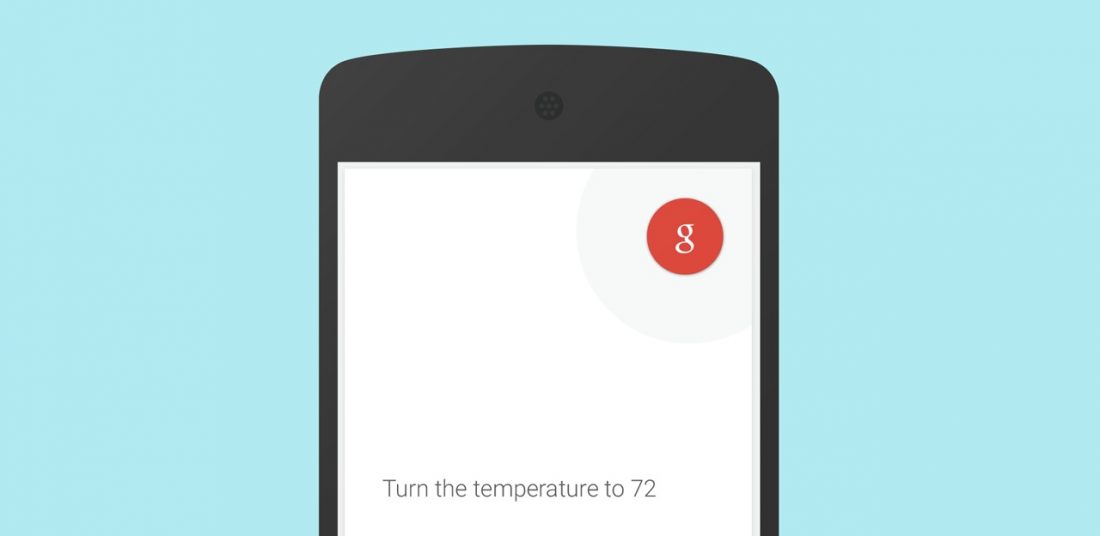
This is not the only way Google has collected user information. The company also offers location history, showing users every location that it has tracked them to, through apps like Google Maps. Such features can make one feel very uneasy as it brings into question just how much companies like Google know about you. Google has already stated that it would start suggesting tailor-made ads based on the users Gmail account and YouTube search.
But why does Google need to store your voice recordings? According to the company it is to “help recognize your voice and improve speech recognition.”
However, there is a way to delete the cache of recordings. All you have to do is log into your Google account and open the page for your Voice and Audio Activity Controls. To delete in bulk, click on the three-dots menu icon and select ‘Delete options’.
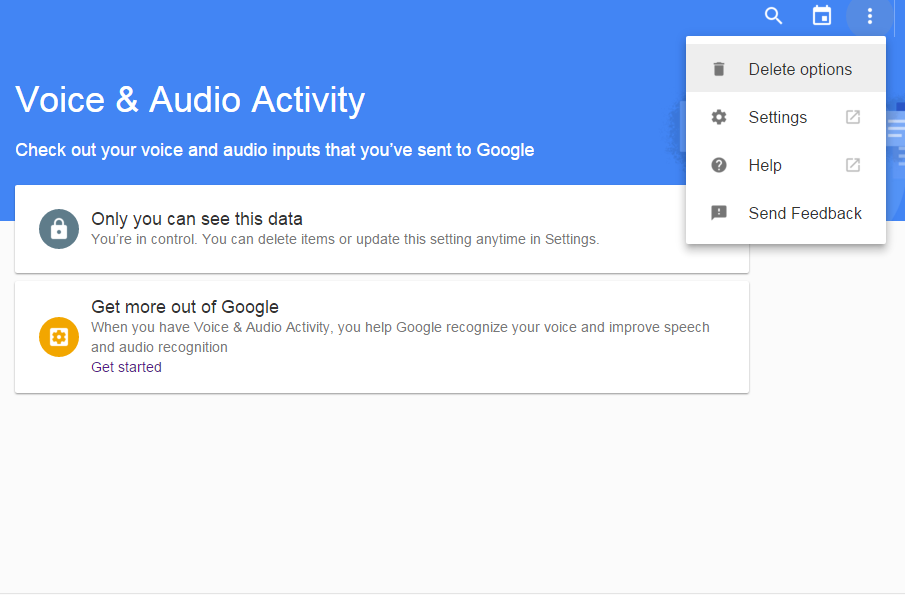
The ‘Delete option’ will give you three choices. You can choose to delete voice activity for ‘Today’, ‘Yesterday’, and by selecting the ‘Advance’ option, you can remove activity for ‘All Time’
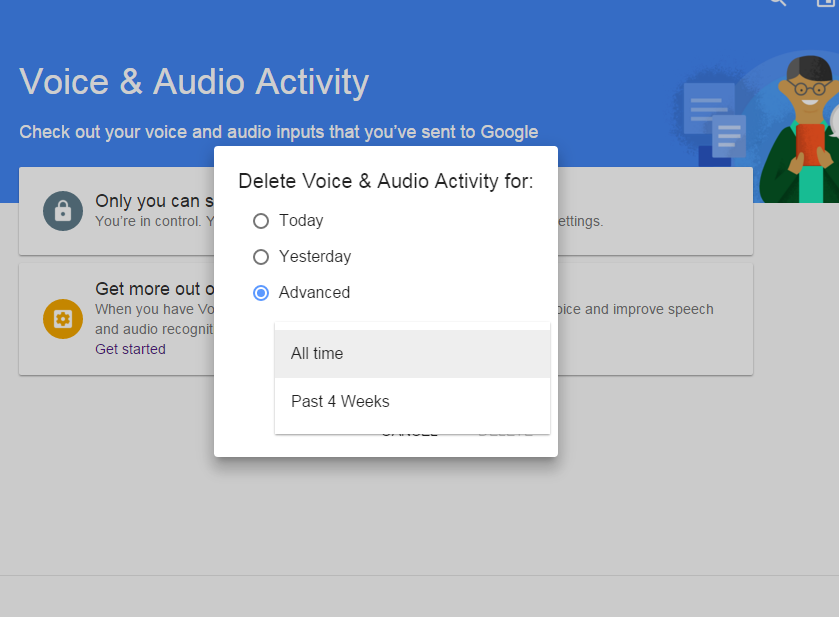
You can also turn off the voice activity as well from ‘Activity controls’, but it won’t stop Google from storing the recordings it already has. It will, however, be kept under an anonymous identity which can be traced back to your account.