Android 8.0 Oreo Launched – What’s New?

Google officially launched the next generation of its Android OS, 8.0 Oreo during the first Solar Eclipse in the USA since 1917. Developers have had access to a preview version of Google’s latest mobile operating system since mid-March, with updated versions releasing in May, June, and July. Rumours of the new version being named Oatmeal Cookie were put to rest when Google launched Android 8.0 Oreo through a live stream.
So, what has changed from Android 7.0 Nougat to 8.0 Oreo? Let’s take a look
User Interface
Users can now organise notifications into custom channels and modify the alerts for the entire channel. This can be specifying the sounds if the notification triggers a vibration, and if the notification is allowed to override the do not disturb setting. An autofill framework in the operating system makes the repeated filling of forms easy for the user. This can range from sign up information to a new service, or credit card information to make a payment. The feature will prevent frustration and repetitiveness by allowing users to quickly fill in a form. Users will have to opt-in for the Autofill framework, after which new and existing applications can make use of the feature.
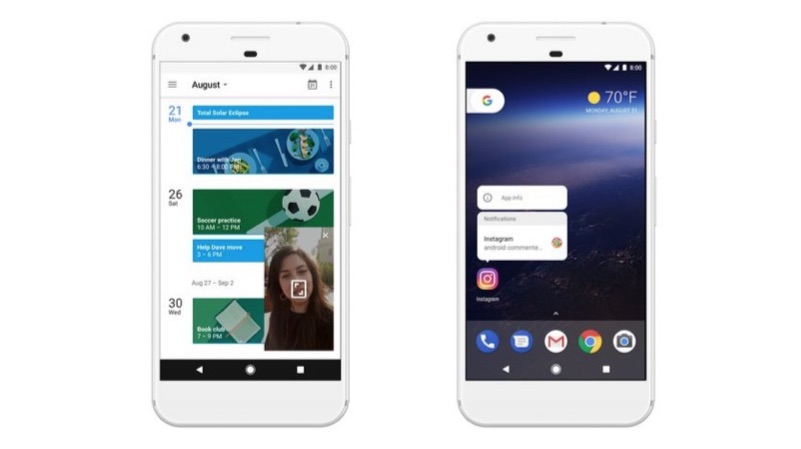
Picture-In-Picture Mode and New Notifications
A new picture-in-picture feature allows users to continue operating the device without interruptions for things like watching a video. Another interesting change in the UI this time around is Adaptive Icons. Original Equipment Manufacturers (OEM) can specify a look and feel for the UI by choosing between various icon shapes. Different shapes can be used on some models. The feat is achieved by applying masks over a base layer. The supported shapes are Circle, Squircle, Rounded Square and Square. Adaptive icons can be created using Android Studio.
Behind The Screen
Each application is now allocated a cache budget. When the system is low on resources, the applications that exceed the cache budget the most will be the first to have their cached files deleted. Content refreshing is now a more streamline experienced. Also, there is now an easier way for applications to check if they are displaying the latest content on the screen. Developers can also set custom triggers to update the content when it is stale or outdated, even without a specific request from the user. There are also background execution limits, which ensures that applications running in the background don’t use up a lot of system resources.
Media playback should be significantly improved for users, as now there is fine-grained control to scrub to a particular frame in a video. Applications can also now mix multiple audio and video tracks at once, for streaming purposes. This can be useful in gameplay videos where users can capture the screen, themselves through the front-facing camera, the audio from a game, and any commentary from the user.
A smart sharing feature allows the operating system to guess the context of a photo, and pick the best application to hand the image over to. For example, if you click a selfie, social networking applications are pulled up but, if you click a photo of a receipt, expense tracking applications will open up. The more you use your phone, the more your smartphone will learn about your behaviour and act accordingly. A smart copy feature enables similar functionality but for text, where the smartphone recognises if the text copied is an address, a phone number or name of an entity, and suggest opening a relevant app. For example, if you copy a phone number, a floating bar will suggest opening up the Dialer app or the Contacts app.
Connectivity
Android 8.0 Oreo has support for Wi-Fi Aware, an energy-efficient way by which supported hardware can discover and chat with each other without a Wi-Fi hotspot or an internet connection. There is also a support for the new Bluetooth Low-Energy (BLE) 5.0 standard.
It is expected that the first smartphone to run Android 8.0 Oreo will be the new Pixel 2 and Pixel XL 2 while the Pixel and Pixel XL will get an update soon after the launch.
Expected devices to receive Android 8.0 Oreo update
Nexus
Nexus 5X
Nexus 6P
Samsung
Samsung will push out the Android 8.0 update when it launches the Samsung Galaxy S9 next year. Devices expected to receive the update are-
Galaxy S7, Galaxy S7 Edge, Galaxy S8, Galaxy S8+, Galaxy Note 8.
HTC
HTC has already announced that the U11 will get Android 8.0 Oreo update in December.
HTC 10, HTC U Ultra, HTC U11.
OnePlus
OnePlus 3, OnePlus 3T, OnePlus 5.
Motorola
Moto Z2 Play, Moto Z2 Force, Moto G5, Moto G5 Plus, Moto G5S, Moto G5S Plus.
LG
LG G6, LG V20.






















