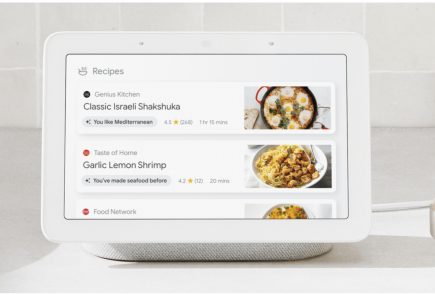‘Ok Google’: Voice Search On Google Chrome For Desktop
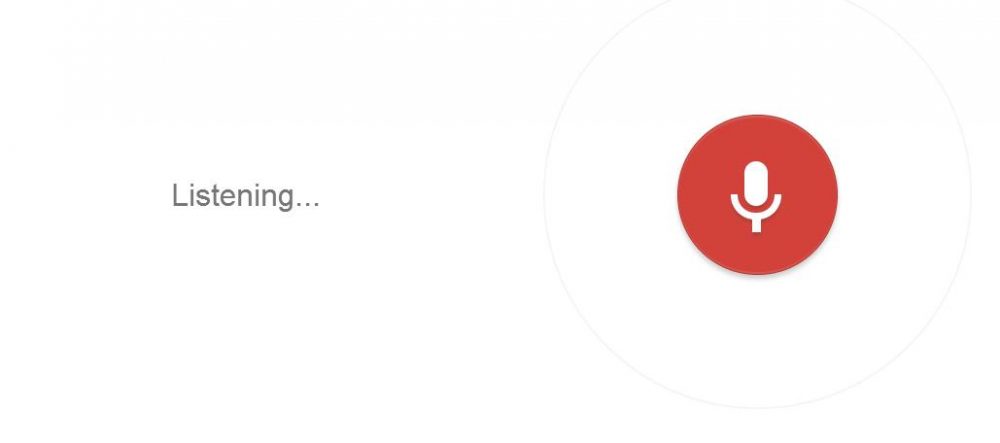
Sometime back, Google launched voice support for its browser allowing users to push the microphone icon for voice search. This new way to search was helpful, but as Google is always keen on updates, the company has added a hotword for completely hands-free search.
How to get started 1) Download the extension. 2) Click “agree” to give your permission to use your microphone. 3) Visit Google.com on Chrome and give it a try. Just say “Ok Google” and then ask your question.
Google has released a free plug in on its browser, which will set a search hotword ‘Ok Google’ which will allow hands-free search on the web. Users simply have to download the plugin and it is ready to use. The extension is ready to download through the Chrome web store, or you can simply click the source below.
It’s not a major update, but atleast Google is trying to innovate and make the user experience better rather than taking out campaigns to blame rivals, if you know what we mean.
[youtube url=”http://www.youtube.com/watch?v=oNBBijn4JuY”]