Google Chrome Will Now Let Users Mute Auto-Playing Videos
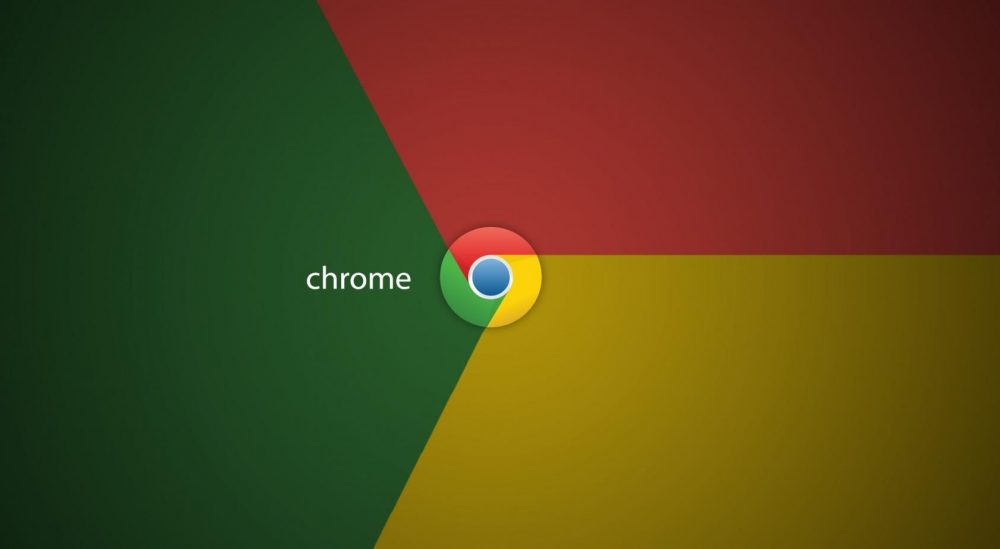
People who use Chrome on a daily basis for web browsing must be aware of how annoying auto-playing videos can be. Although there are a few tricks you can try and use to disable auto-playing videos, but disabling the wrong thing can completely break a website you actually wanted to use.
Google has rolled out a beta version of Chrome which will enable users to mute websites which auto-play videos.
You can download the beta version by heading to this link to get the beta version of Chrome on your machine, for Linux, Windows, or macOS. Since this is the beta version, it is worth noting that it is more likely to be buggy, consume system resources or crash, so it’s better to do this on a machine you don’t rely on for daily important work.
Once you have the beta installed, it’s a simple process to permanently mute a website that has auto-playing videos. Click on the lock icon next to the website’s name, which normally is an indication it’s using HTTPS to encrypt its website. There should be an option to Allow or Not Allow sound from the website. If you access websites that regularly auto-play websites, just set the sound to Not Allow by default, and you won’t have any more problems with auto-playing videos making noise in the background.























