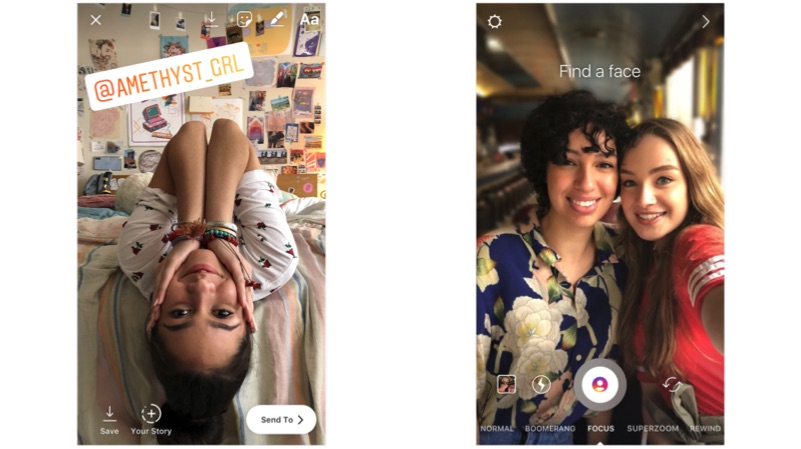Instagram ‘Focus’ Feature Lets Users Capture Portrait Mode Images

Instagram, a social media platform owned by Facebook has introduced new features on Android and iOS platforms. Instagram users on iOS and Android smartphones can now take bokeh shots using the front-facing or the rear-facing camera. This feature is available for selected users across these platforms and will be rolled out via Google Play Store and Apple App Store in a phase.
Open Instagram on your smartphone and make sure that you are running on the latest version. If not, update the app using app store/play store. To take a portrait photo open the camera by clicking on the top left corner and swipe on the bottom until you find the option ‘Focus’ located next to ‘Super Zoom’. Use either the front-facing camera or the rear-facing camera and press the shutter button. The photo will be processed in the background, which blurs out the background by keeping the subject in focus. However, as we have not yet tested this feature, we cannot comment on the effectiveness with respect to edge detection.
Like other Instagram tools, one can add stickers, hashtags and filters as well. This photo can be saved on to your phone’s gallery or it can be used to post an instantaneous story. The Focus feature is available for Apple iPhone 6S, 6S+, 7, 7+, 8, 8+ and X and selected Android devices. However, the feature is not available on the Xiaomi Redmi Note 3 and the Nokia 7 Plus even with the latest version of Instagram App.
Instagram also added a new iOS-specific feature called @mention sticker, which enables the users to tag their friends using colourful stickers. To use this feature, select a photo, open stickers and select @mention sticker and type your friend’s name. This sticker is rotatable, scalable, and can be placed anywhere on the photo.