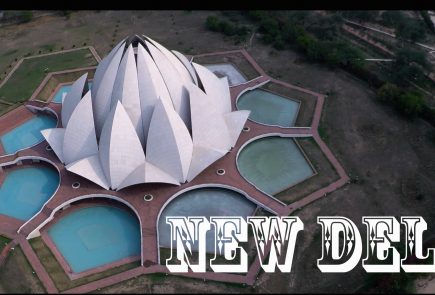DIY : How to Update HTC HD7 to NO-DO
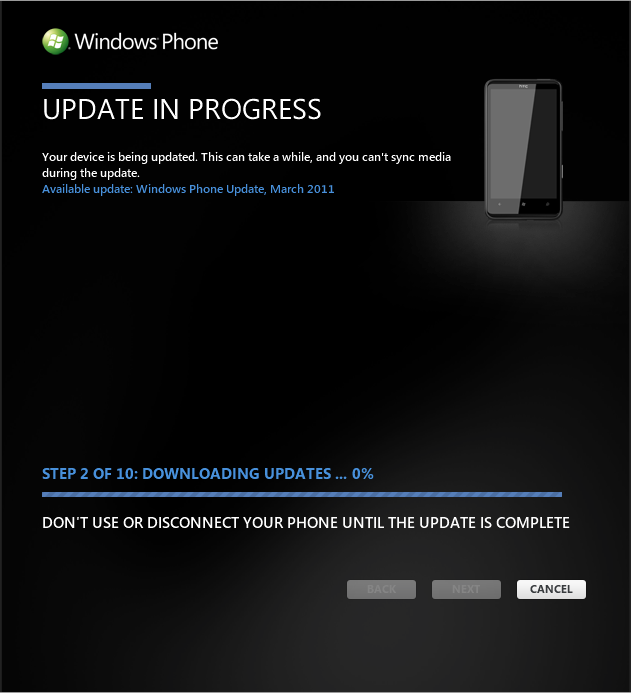
If you are like the many people who are facing issues finding the NO-DO Update.
With thanks to a tip from iGyaan Reader : Gary.
We have the Step by Step Solution for You
1. Start Zune
2. Turn off Data connection and Wifi on the Phone
3. Connect the Phone with the PC (USB)
4. Start the update search in Zune
5. About 3 seconds later, disconnect your PC from the internet (Turn WLAN off).
6. Zune finds NoDo-Update. Press OK.
7. Connect to the internet again and install the update.
As we tested this works brilliantly on all those devices which don’t see the update.
Also if it fails the first time, simply try the process again.