Top 5 Reminder Apps a Forgetful Person Should Download Now
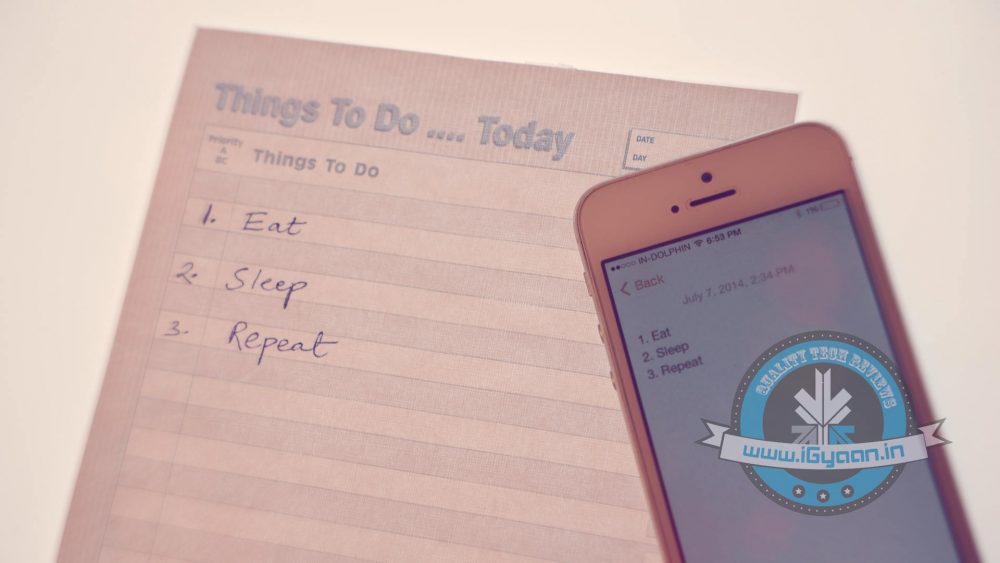
Say goodbye to the outdated sticky notes and reminder boards and say hello to the Reminder Apps. With a hectic schedule and countless things to remember these could be your lifeline.
With millions using smartphones today, we have compiled a list of our favourite for Notices and Reminders to simplify your day.
5. DO-It (Tomorrow)
 Do you love procrastinating? Is your motto: ‘Why do it today what you can do it tomorrow?’ That’s the spirit! This is the perfect app for you. Tasks not ticked off the previous day are automatically carried forward. Do It (Tomorrow) makes it easy for users to postpone their tasks to the next day, which makes it a very pragmatic and realistic app. The app also supports cloud syncing and has a pretty neat user interface. Though some people may face problems with the interface as the view sometimes freezes in the middle of two pages.
Do you love procrastinating? Is your motto: ‘Why do it today what you can do it tomorrow?’ That’s the spirit! This is the perfect app for you. Tasks not ticked off the previous day are automatically carried forward. Do It (Tomorrow) makes it easy for users to postpone their tasks to the next day, which makes it a very pragmatic and realistic app. The app also supports cloud syncing and has a pretty neat user interface. Though some people may face problems with the interface as the view sometimes freezes in the middle of two pages.
4. Any Do
 Any DO is among the most popular reminder apps for both iOS and Android, and for good reason. Not only does it have a very neat user interface, it offers a lot of different ways of creating reminders and triggering alerts. The app supports location-based reminders, tasks that don’t have a specific time associated with them and even folders that can be helpful in keeping things well-organized. Any DO allows you to create reminders both via text input and voice commands.
Any DO is among the most popular reminder apps for both iOS and Android, and for good reason. Not only does it have a very neat user interface, it offers a lot of different ways of creating reminders and triggering alerts. The app supports location-based reminders, tasks that don’t have a specific time associated with them and even folders that can be helpful in keeping things well-organized. Any DO allows you to create reminders both via text input and voice commands.
This is a great app for personal as well as business use.
3. Astrid To Do List
 If you’re looking for an app with a little more options, Astrid is the app to get. It’s easy to set up and also throws in some more “advanced” options like Google task sync, priority levels, tags, timed reminders, and calendar integration. Astrid Tasks is intuitive and compact, but doesn’t skimp on flexibility or options. It has a home-screen widget, quick add function, alarms, reminders, a back-up function, tags and even a timer. Despite these multiple functions, Astrid couldn’t be simpler to use. Perhaps the only drawback is its limited widget options.
If you’re looking for an app with a little more options, Astrid is the app to get. It’s easy to set up and also throws in some more “advanced” options like Google task sync, priority levels, tags, timed reminders, and calendar integration. Astrid Tasks is intuitive and compact, but doesn’t skimp on flexibility or options. It has a home-screen widget, quick add function, alarms, reminders, a back-up function, tags and even a timer. Despite these multiple functions, Astrid couldn’t be simpler to use. Perhaps the only drawback is its limited widget options.
2.To Do Reminder
 To Do Reminder App is quick and easy to use; you can set a task in the reminder list in mere seconds. It has an easy-to-use interface with a voice handling feature available. Additional attractive features include Synchronising birthdays from Facebook, daily-weekly or monthly repetition of a task.
To Do Reminder App is quick and easy to use; you can set a task in the reminder list in mere seconds. It has an easy-to-use interface with a voice handling feature available. Additional attractive features include Synchronising birthdays from Facebook, daily-weekly or monthly repetition of a task.
Being quicker and relatively easier to use however limits the customization options and functionalities available in this app.
1. Evernote
 The Top app and one of the most popularly used one when it comes to Reminders is Evernote. Evernote lets you take notes, capture photos, create to-do lists, record voice reminders and makes these notes completely searchable, whether you are at home, at work, or on the go. Its key features include -In-app and email alarms, pinning notes to the top of your note list and even a web clipper (which allows you to save anything you see online).
The Top app and one of the most popularly used one when it comes to Reminders is Evernote. Evernote lets you take notes, capture photos, create to-do lists, record voice reminders and makes these notes completely searchable, whether you are at home, at work, or on the go. Its key features include -In-app and email alarms, pinning notes to the top of your note list and even a web clipper (which allows you to save anything you see online).
Exceeding the limit of its download, Evernote requires a payment of a subscription fees which perhaps is its only dis-advantage.























