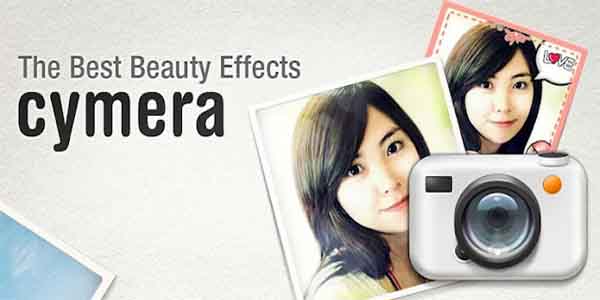Top 5 Photo Filters and Editing Apps Available For iPhones

Today’s smartphones offer image quality that is at par with point and shoot cameras. With high megapixel sensors and optical image stabilization, more and more people are taking photos with their smartphones and leaving their digital cameras behind. This has created greater demand for picture enhancement before you share them on social media or print. Having a top-notch photo editing apps in your arsenal can help you brighten your shots, crop away unnecessary details, fine tune colour and apply innovative special effects. With this massive influx of photo sharing ushered in by the iPhone and social media, photo editing and filter apps have massively grown in popularity.
We are listing 5 of the best photo filters and editing apps available for the iPhone.
1. Afterlight
Afterlight is a photo editing app aimed directly at the Instagram user, featuring easy to use, smooth and adjustable filters, photo frames, and other useful photo editing tools like the double exposure editor. In addition, users can also apply textures and light leaks, slider-adjustable filters, transformantion and straightening tools.
2. FaceTune
Rather than providing a powerful set of all around photo editing features, FaceTune focuses on making your selfies and portraits look as beautiful as possible. FaceTune offers users a variety of tools for touching up your photos, which include tools for whitening stained teeth, red-eye adjustment, colourizing greying hair, and pimple and blemish removal. In addition to the photo touch ups, the app also comes with a variety of tools for tweaking lighting and focus, adding filters, rotating and flipping photos, as well as more extreme photo transformations.
3. Retrica
Retrica provides a slightly different take on a photo filter’s app. The app starts up in camera mode, but right from the camera you can customize your picture before you even take it. This enables you to perfectly match your photo with filters, frames, tilt shift and more. From there, you share your photo in the manner you like.
4. PicLab HD
If motivational posters or funny Internet memes are your thing, then PicLab HD is the perfect app for you. PicLab HD makes it a snap for users to edit photographs and add slick decorations and captions for your own custom image. Filters allow for quick photo effects, while fine tuning brightness, saturation etc. Layer-based editing, multiple text styles and packs, as well as numerous overlays, illustrations and other art effects then allow you to get your message across with artistic or quirky typography.
5. Cymera
Cymera is a multi-purpose app that is designed to be used as both a camera and photo editor. It has everything you need in a Smartphone camera and photo editor to help you capture and edit images. Cymera offers huge variety of hand-picked filters, shooting modes, face detection, collage effects and many decoration options.