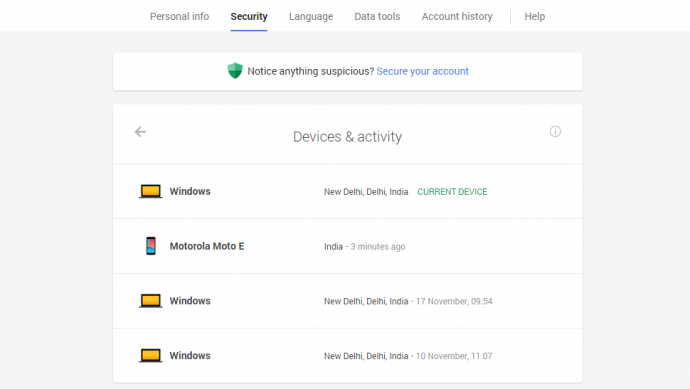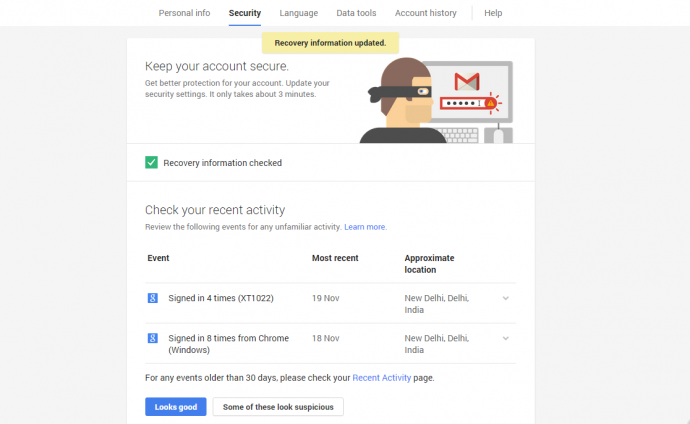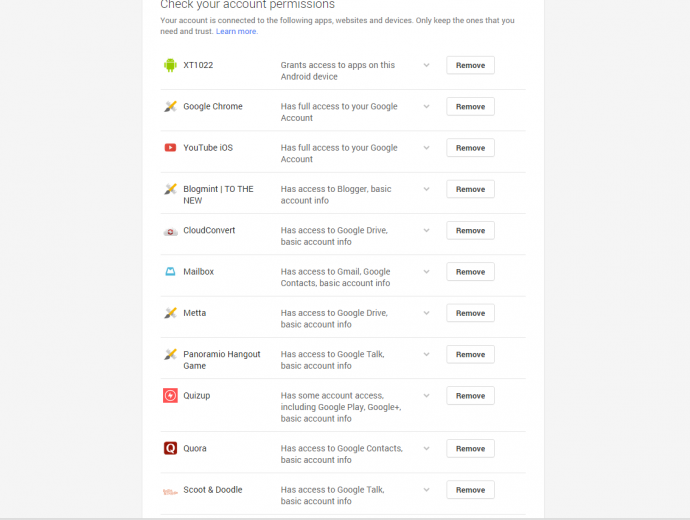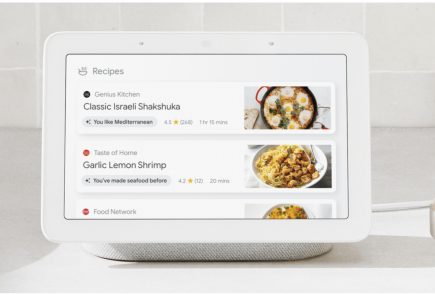Google Adds New Security Feature to Track Devices Using Your Account

Well, do you remember from how many devices you have accessed your Google account; obviously, no. With the growing number of devices, it is common to see people accessing their Google accounts from multiple devices and later forgetting them. Google’s new Security dashboard will help you keep a track of the devices that still have access, and also will let you cut down the list right from your browser.
Google has added this feature to improve the security measures in ‘Google for Work’, the company’s suite of enterprise business services. However, this feature is available for every account be it a personal one or the business one. The new feature called ‘Devices and Activity dashboard‘ can be seen within the Google Account’s Security settings and it gives you a full rundown of every single device that has had access to your Google Account for the last 28 days.
From the dashboard, you can manually revoke access to any device or just leave it if everything looks fine to you. The details include the last time the account was accessed, location from where it was accessed, as well as the web browser that was used to open the account. Users are also given a single-click option to revoke a device’s access from their account.
If you click on the device, it will show you a list of browsers, the device model, and the account access type. If there’s no Google Account activity in the past 28 days for a given device, Google recommends removing its account access. However, Google no longer displays certain information, like IP addresses and browser versions.
Google has also added a new Security Wizard which guides Google users through steps they can take to turn on or adjust security features. These can range from providing contact info for account recovery (if the domain security policy allows it) to reviewing recent account activity and permissions. Google claims that running the wizard ‘only takes minutes’ and is meant as a way to encourage users to update their settings.