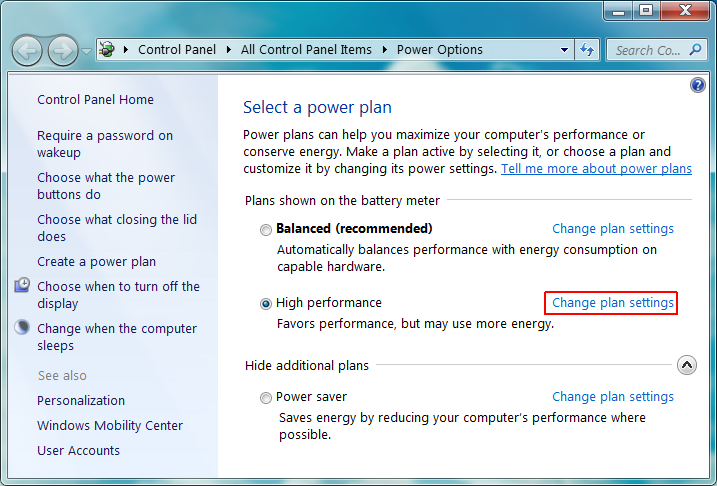Tips and Tricks to Keep Your Laptop Cool

Things tend to heat up a lot in the summer, especially all our electronic devices that we use everyday. Many laptops bake because the fan on the bottom is blocked, and the hard drive then quickly crashes. By using one (or all) of these techniques, you can keep your laptop cool and efficient without squandering your money on a cooling pad, we have got five really simple hacks for you:
1. Use egg cartons as Trays
Flip some empty egg cartons over and you will get plenty of airflow. Plus point, you won’t burn your legs if you want to actually put your laptop on your lap. It is not the best-looking thing, but it is affordable and gets the job done. An ugly setting is better than an overheating machine.
2. Keep the surrounding cool
Keep a cool atmosphere. Try putting your laptop in an air-conditioned or cool area to allow your system to cool down and prevent it from heating.
3. Clean out the Dust
Dust are the main reason laptops and computers heat up. There are many ways to address this problem. The simplest way is to buy a can of compressed air and spray it into the vents in swift and short bursts. Be sure your laptop is switched off and unplugged before doing so. You can also use a cotton swab to clean out any visible dust or suck it out using a computer vacuum.
4. Check and adjust your settings
Make sure your laptop is set up to manage a heavy graphics load. Gamers and movie watchers, this mainly concerns you. At the same time, if your software runs fine as is, do not update it unnecessarily. The goal is to reduce your machine’s workload. If your BIOS settings were freshly updated, for example, and your fan starts acting up shortly after that, you might try reinstalling them. Decreasing your screen’s brightness, unplugging U.S.B. powered devices and terminating idle apps that are hogging up CPU time will also further cool things down.
5. Give it some rest
If you have a desktop and a laptop, divide your time between the two. Don’t sleep/hibernate/shut down every other second. If you just logged on to check your e-mail, better to leave your laptop on than to turn it off shortly after, especially if you may use it again later that day. Your laptop might not be able to take as much exploitation as your desktop, so treat it with care.