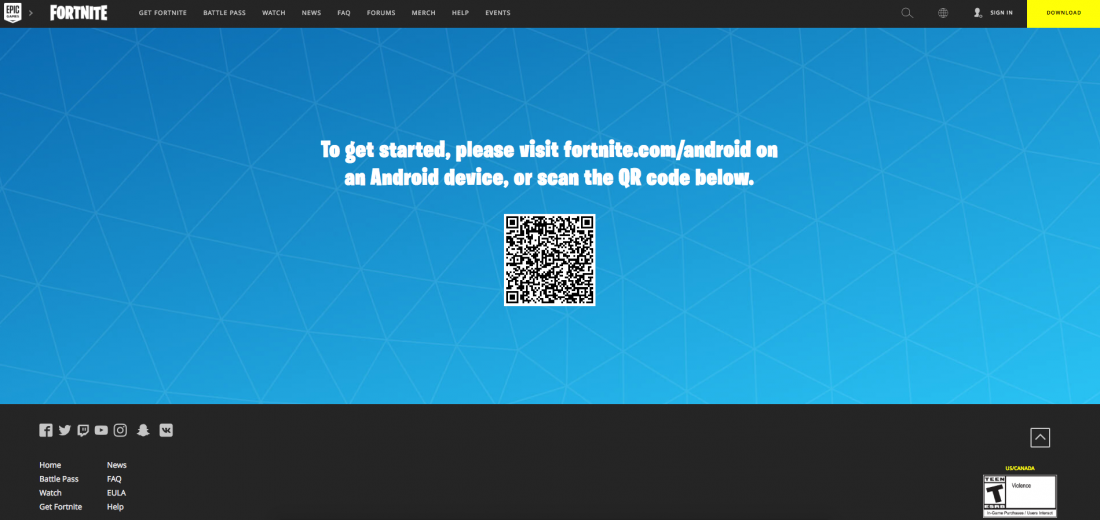Fortnite for Android Now Open For All

Following on the heels of PUBG, Fortnite has also has made the game available for everyone instead of an invite-only model of business. This Battle Royale game, first released in 2017 was previously available for Windows, macOS, PlayStation 4, and Xbox One. With time, it has now been made available for Nintendo Switch, iOS and Android devices. The role playing game will take android users by storm. This move is to combat the likes of PUBG, which is trying to draw in more users using new maps, daily skin drops and more. First launched back in August exclusively for Samsung Galaxy devices, Fortnite has with its own installer. So it will not be available in the Play Store but one has to separately download the installer which will complete the installation process.
Also Read: Fortnite Installs Strike 15 Million Mark On Android
The game has won several gaming awards in its journey from 2017 till now. These include awards like The Game Award 2017, 14th British Academy Games Award, Golden Joystick Award, Game Critics Award and many more. With Battle Royale style games gaining importance, Call of Duty’s Blackout has also joined the bandwagon recently. These three games are going to fight it out in the gaming industry. We sincerely hope that COD4 Blackout reaches mobile devices as well! PUBG on the other hand is expanding slowly and surely as they opened a South American Server to gauge the interest from people in that area. The server will be available till October 15, 2018 as per reports.
System Requirements And How to Download
The minimum requirement for Fortnite to run on an android device is 64-bit Android 5.0 Lollipop or above, 3 GB free storage space and a minimum of 3 GB of RAM. It also requires a GPU with Adreno 530 or higher, Mali-G71 MP20, Mali-G72 MP12 or higher. The game is downloadable from Epic’s specific Fortnite website for Android but is available for iOS devices from the App Store. One can scan a QR code to get the installer directly on their devices.