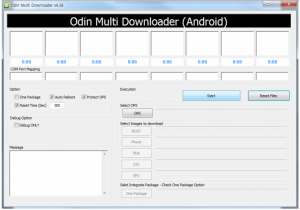DIY : How to Install Android 2.3 Gigerbread on you Samsung Galaxy Ace


Today we are going to show you how to Install GingerBread 2.3 on your SAMSUNG GALAXY ACE mobile PHONE.
What you will NEED!
1. A Samsung Galaxy ACE (DUH!).
2. The 2.3 Firmware S5830( click here to download password = samfirmware.com).
3. ODIN downloader (click here to download). and USB Driver (Click HERE)
4. OPS files (click here to download).
5. A windows PC + samsung data cable.
Important NOTES:
If you get errors after upgrade : i.e. error: phone application has stopped working or get constant crashes,do the following:
To fix phone not working, initiate restore phone to factory settings command from Settings – Privacy
TAKE SERIOUS CONSIDERATION BEFORE UPGRADING AND HAVE YOUR BACKUP IMAGE READY IF SOMETHING GOES WRONG – use the OLD FIRMWARES: (All backup images can be found here)
- Make sure your device is fully charged!
- BE sure to backup all your data!
- You are doing this at your own risk, Although, This will NOT void your warranty!
- Your phone does not need to be rooted to get this working.
AFTER BACKUP – FACTORY RESET YOUR PHONE BY ENTERING THE FOLLOWING CODE
*2767*3855#
STEP 1
Download all the files above, and make sure you have the latest version of KIES software installed.
STEP 2
Extract the RAR to get a .tar file.
STEP 3
Open ODIN Downloader.
MAKE SURE you select One Package, Auto Reboot and Protect Ops checkboxes.
Select the Ops file (the file we downloaded earlier).
And finally select the tar package we extracted from the RAR downloaded earlier.
(You can also extract the rtar and select packages indivisually)
NOW CLOSE ODIN.
STEP 4
Backup you phone and data with the KIES software (after you are done exit KIES)
Turn OFF the Galaxy ACE and remove the Battery
Reinsert The Battery and Press the following buttons together
CENTER HOME BUTTON + POWER BUTTON + VOLUME DOWN Together
Hold the buttons together till you see the downloading screen

STEP 6 (Final Step)
CLICK START and wait for process to finish, once done your device will automatically reboot and will have Android 2.3 running on it.
A Few Things you will notice with 2.3
- The rom runs faster but uses more RAM
- Video now is up to 640x480px
- Camera can’t auto focus.
- The interface is overall nicer looking and runs smooth
- There are a lot of bugs and it may crash frequently
Test this out at your own risk, if you have feedback please leave it below
Rom Files courtesy (samfirmware.com)