XOLO Win Q900s Review
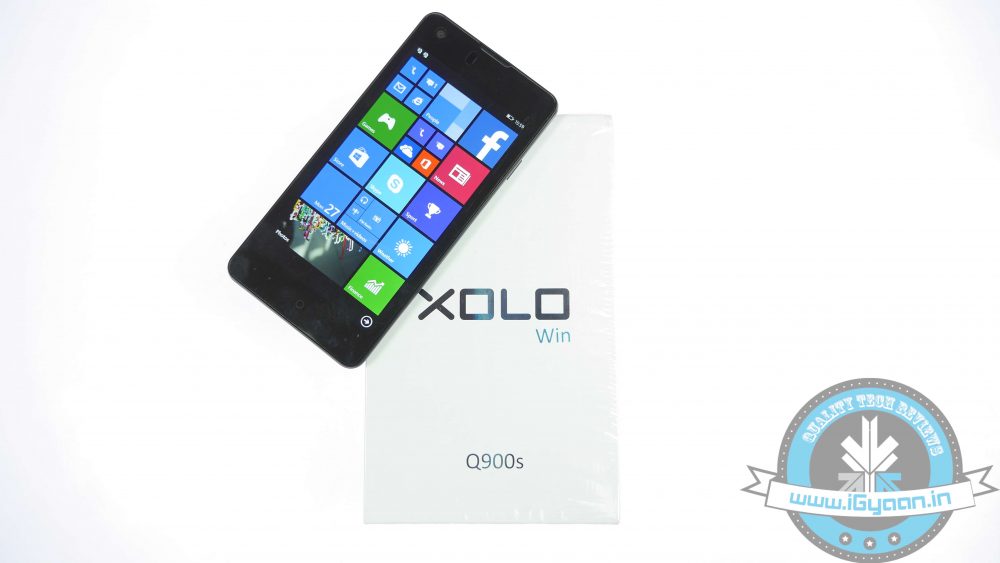
It has been four years since the Windows Phone platform was launched and Microsoft hasn’t really had the kind of success they were hoping for. Despite the neat looking UI and some nifty tricks, Windows is far from being a direct threat to Android or iOS. Windows Phone and Nokia’s Lumia range is what we are used to. Meanwhile, Samsung and HTC did try a few models nearly two years ago, though they never managed to make it work.
Since Microsoft’s decision of not charging a license fee for the new WP 8.1, manufacturers can now give Windows Phone a shot without taking the risk of spending a huge amount on resources. It’s encouraging to see regional OEMs jumping on the Windows Phone bandwagon. It’s exactly what the platform needs. As a matter of fact, we are seeing the same devices running both Android as well as Windows 8.1, as is the case with this device.
Local manufacturer XOLO has jumped onto the bandwagon. With the launch of the XOLO Win Q900s, the company is looking to place itself as an innovative and a value for money brand, across all spheres.
Overview
The XOLO Win Q900s is a variant of the Android-based XOLO Q900s. The most striking aspect of this phone is its ultra-light weight, at a mere 100 grams. It comes with a 4.7-inch HD display powered by a Qualcomm Snapdragon 200 processor. The smartphone is priced just under Rs. 10,000 and runs on Windows 8.1. It has the likes of Lumia 520, Lumia 630 as direct rivals in the overcrowded budget category of the smartphone world.
Hardware
The XOLO Win Q900s is powered by a relatively sluggish Qualcomm Snapdragon 200 SoC with four cores clocked at 1.2 GHz and Adreno 302 graphics. It has 1 GB of RAM and comes with 8 GB internal storage capacity which is expandable up to 32 GB via microSD slot.
 It sports a 4.7-inch screen with a resolution of 1280×720. Optics includes an 8 MP camera on the rear and a 2 MP selfie cam. The phone has a 1800 mAh battery which is just not enough for a heavy user.
It sports a 4.7-inch screen with a resolution of 1280×720. Optics includes an 8 MP camera on the rear and a 2 MP selfie cam. The phone has a 1800 mAh battery which is just not enough for a heavy user.
Design and Build
As already mentioned, the first thing you’ll notice about the phone is its ultra slim form factor and how deceptively light weight it is. Which means you can slip it in your pocket easily and it also fits perfectly in the hand. Not one of the toughest phones around but with a its weight, it’s certainly lighter than the lightest phones around.
 Surprisingly, there is no Windows’ logo anywhere on the phone which is usually found on the Home button beneath the screen, this might be confusing to users. Also, there is no Microsoft or Windows branding seen on the device, apart from the box.
Surprisingly, there is no Windows’ logo anywhere on the phone which is usually found on the Home button beneath the screen, this might be confusing to users. Also, there is no Microsoft or Windows branding seen on the device, apart from the box.
The phone has an amazingly slick design. It has a glossy black front, while the rear has a nice matte finish to it providing a better grip. The sides have a dark metallic rim that run from top to bottom. The capacitive buttons are placed very close to the bottom, with the Back button placed on the front right while the left button brings up Bing search – the exact opposite of the layout we are used to.
 The main power button is placed on the right edge while the volume rockers are on the left. The back houses the primary 8 MP camera and flash, and has a removable back cover that has the two micro-SIM, microSD slots along with the removable battery.
The main power button is placed on the right edge while the volume rockers are on the left. The back houses the primary 8 MP camera and flash, and has a removable back cover that has the two micro-SIM, microSD slots along with the removable battery.
The phone is definitely one of the better looking phones out there and feels good in the hand. This breaks the myth about domestic manufacturers coming out with ugly looking phones compared to their well established branded counterparts. It has a top notch design and will make a few heads turn.
Performance and OS
The performance of the XOLO Win Q900s is quite satisfactory. Powered by the Snapdragon 200 clocked at 1.2 GHz bundled with 1 GB of RAM, the phone does your routine tasks without any hassle. There aren’t any noticeable lags while using apps like WhatsApp, Twitter or Facebook, it can easily handle day-to-day activities with ease and fluidity.
The low weight makes surfing on the phone all the more fun. The phone managed a score of 10,870 in our Antutu Benchmark which is slightly lower than that of the Nokia Lumia 630.
The phone can run most games at ease, though one might experience stutters while playing them on the highest settings. The FPS is kind of low, but otherwise it gives a pretty good display and runs most games quite well without over-heating, considering the fact that it’s a very thin device. Though, it’s not meant for high-end gaming.

Coming to the OS, the XOLO Win Q900s comes with the latest Windows Phone 8.1. The OS has a refreshed neat look with a notification center along with the signature Live Tiles. Its Action Centre is very well laid out, making the OS fully functional. Swiping around the screen is smooth and responsive, and the new Swipe keyboard gives a good feel to it. The updated Windows 8.1 also brings a lot of customization options, almost a complete overhaul from the original Windows 8. The new Data sense and Wi-Fi sense take care of your data usage.
Not to forget Cortana, Microsoft’s answer to Google Now and Siri, is like a real-life personal assistant. The only difference is that being anthropomorphic, you can have a conversation with her and because of this, she is far better than the robotic Google Now responses. Cortana is capable of doing what Google Now does but with a quirky attitude that you would love. She gathers information about you and gives suggestions based on that. From scheduling appointments to dictating messages to opening apps, she does everything for you. Though it’s still early days for Cortana, but she is definitely fun to work with.
In the end, it would be fair to say that the overall experience of Windows 8.1 on XOLO Win Q900s is quite good. Previously frustrating loading delays have been significantly improved. With Windows 8.1, there aren’t any noticeable lags; a great keyboard, an interactive personal assistant makeup for a delightful experience.
Camera
The XOLO Win Q900s has an 8 MP rear snapper along with a 2 MP front camera. Overall, the picture quality in broad daylight is very good, renders the right colours and is quite crisp and sharp as well. Even the selfie camera on the front takes pretty decent pictures. The camera app has several display modes as well, allowing users to adjust colour hues and customise the display as per requirement.
Low light performance is just at par, as one would obviously not be expecting much from a phone at this price level. One other thing that we noticed was that the rear camera is placed on the extreme top left edge, so more often you need to make sure that you keep your fingers off the lens while taking pictures.
Meanwhile, the video quality is just at par and appears a bit grainy even in well-lit lighting conditions. One might experience jitters and lags, making the end result rather unsatisfactory.
- Close up Shot (Zoom In)
- Long Shot ( With HDR)
- Shot in broad daylight
- Close-up Shot
- Daylight shot
- Long Shot ( without HDR)
Display and Multimedia
The phone’s display is quite good with a 4.7-inch 720p HD IPS 332ppi display. Text appears sharp which makes for a good reading experience. The screen is bright even in outdoor conditions, and the viewing angles are pretty good. All in all, the display works just fine indoor as well as outdoor.
With a dual-core processor, the multimedia performance on the phone definitely needs some boost. It can handle daily activities at ease; while playing, videos deliver smooth frame rates and transitions, however audio sounded a bit muffled. The XOLO Win Q900s is not for games that demand a lot out of this phone, as it does not have the ingredients to cope up with those kind of games that run on high graphic settings.
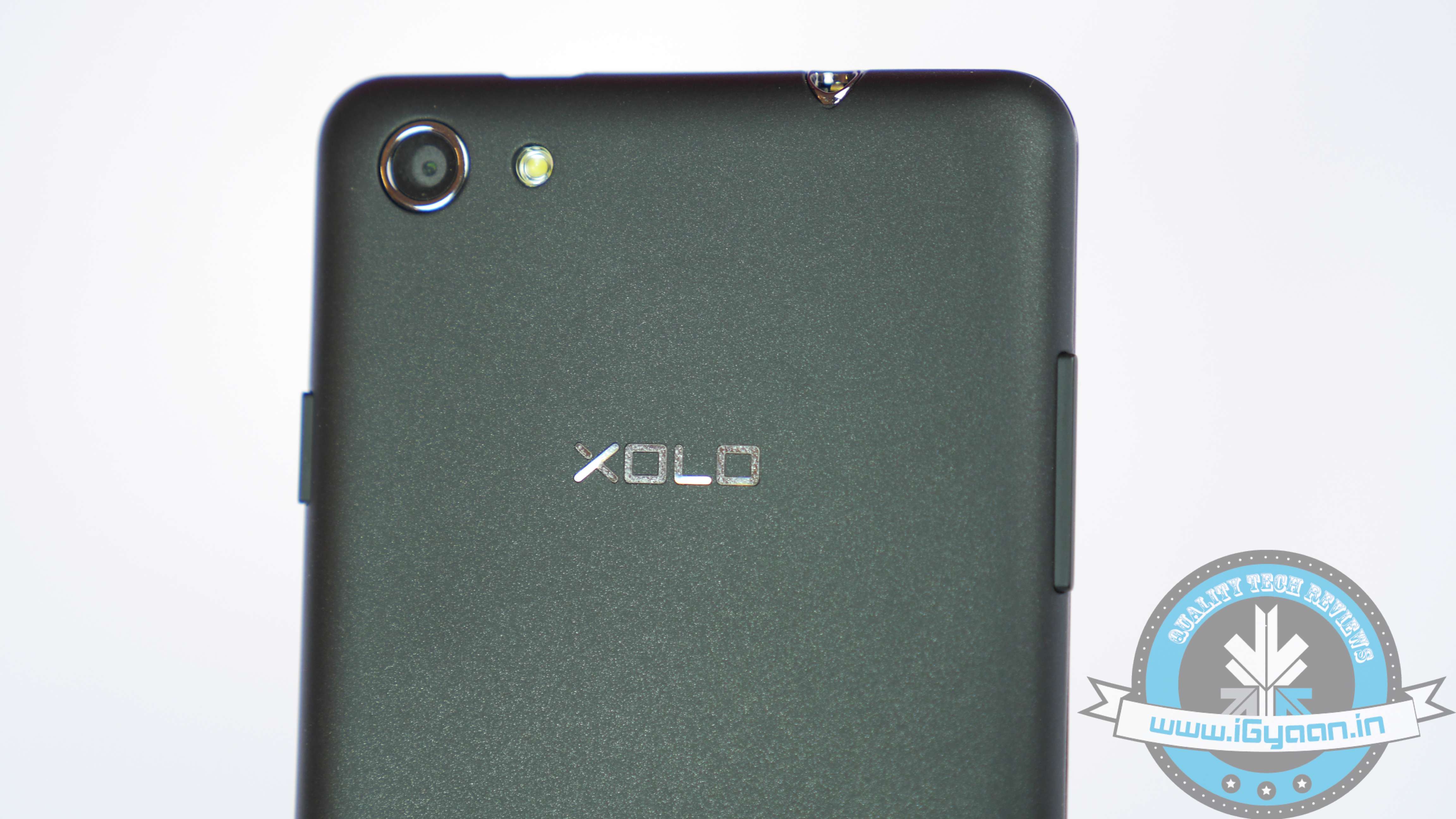
Phones, Networks and Battery
The phone gives good signal strength indoors as well as outdoors, audio quality on the call is quite crisp. In terms of network connectivity, Wi-Fi signal strength is extremely poor and one needs to be very close to the router.
Coming to the battery, the phone is powered by a 1800 mAh Lithium Polymer (Li-Pol) battery, which in my opinion does not provide enough juice for a heavy user, may last only 4 hrs of heavy usage and 8 hrs of average usage. It might even stretch up to 9 hours without the Wi-Fi. It needs to be plugged in quite a bit if you’re a heavy user. In our battery test, we played a 90 minute HD video with Wi-Fi and other notifications on, and by the end of the video, the battery dropped to 67 percent.
Conclusion
Well, the device isn’t perfect by a long way and has its own minor flaws, but in no way is it a complete bummer. It needs some fine tuning and there’s definitely a of scope for improvement. With a Snapdragon quad-core clocked at 1.2 GHz bundled with 1 GB of RAM and an 8MP camera with auto-focus along with expandable storage, the phone has all the attributes of a decent budget pick. Moreover, you get a screen guard and a flip case as a part of the total package.
 The Nokia Lumia 630 is its closest rival, with a better processor and a slightly more powerful battery at 1830 mAh, but lacks in terms of memory at just 512 MB of RAM and a lower resolution at 480×854 pixels. Meanwhile, coming its Android counterparts, you have tons of options available in the given price range.
The Nokia Lumia 630 is its closest rival, with a better processor and a slightly more powerful battery at 1830 mAh, but lacks in terms of memory at just 512 MB of RAM and a lower resolution at 480×854 pixels. Meanwhile, coming its Android counterparts, you have tons of options available in the given price range.
The XOLO Win Q900s, above all, is a smart choice, with average specs, decent performance, a good display, decent camera though battery backup might not be that great. If you are looking for a Windows Phone, it does all the basics fairly well along with a host of new features of Windows 8.1. A worthy competitor to the Lumia 630 and the Canvas Win W121.
[tw-column width=”one-half”]
GOOD THINGS
- Light Design
- Decent Rear Camera
- Cortana
- Smooth UI
- Clarity of Display
[/tw-column]
[tw-column width=”one-half” position=”last”]
BAD THINGS
- Poor Battery Backup
- Lack of Robust Design
- No Support for Full HD video recording
[/tw-column]




























