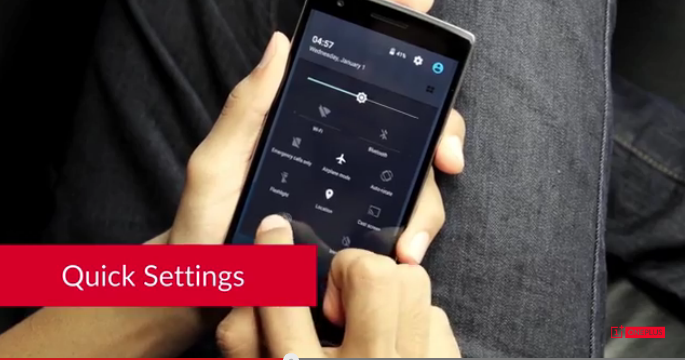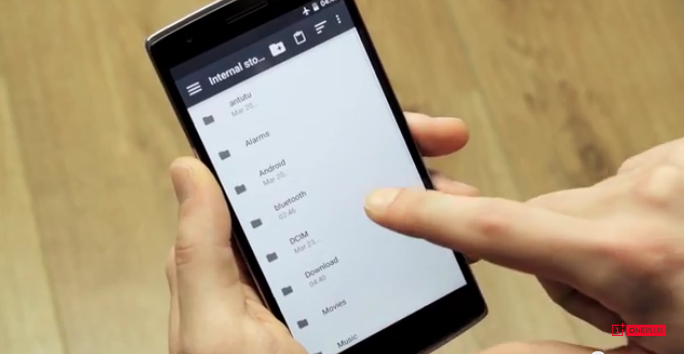Quick Look at the Coolest Features of OnePlus’ OxygenOS

A couple of days back, OnePlus launched its promised Android-based ROM OxygenOS, thereby reducing its dependance on Cyanogen. It’s the first in-house version of OxygenOS by the Chinese firm and is based on Android 5.0.2 Lollipop.
The new custom ROM is built on “back to basics” approach and is said to be light with subtle essential features. The company hasn’t played on gimmicks or bloated features, and has built OxygenOS to provide maximum performance and battery life.
Let’s have a look at its features:
1. Quick Notifications Customization
The OnePlus’ OxygenOS offers the Quick Settings option which brings with itself the freedom to customise tiles. In the notifications bar, users can add, remove and re-arrange toggles and can make them disappear just by turning them off. This way, you can have an absolutely empty notifications tray.
2. Freedom of Customization
OnePlus One users really have the freedom to customize with OxygenOS. One can pick from the various wallpapers and set it as thier lock screen. Besides which, users can choose from hardware and software navigation keys from the Setting menu and can disable the capacitive touch screen buttons at the bottom. They’ve provided various short keys for the hardware navigation keys like adjusting the backlight, customizing home button, menu button and more.
3. Off-Screen Gestures
OxygenOS incorporates many off-screen gestures like Double tap to wake up the screen, drawing O to open camera, drawing V to toggle flashlight and pressing three fingers together to start music.
All the other features are unaltered and OnePlus has opted for a minimal-change strategy. OnePlus will release more versions of OxygenOS and the company has asked users’ to provide feedback to help them further make a better and user-friendly OS. The Chinese brand hasn’t released an OTA update and the One users have to install the update using a 6-step installation guide, which is slightly tedious for an average smartphone user.