Apple Releases iOS 11.2.6 To Fix Telugu Character Bug
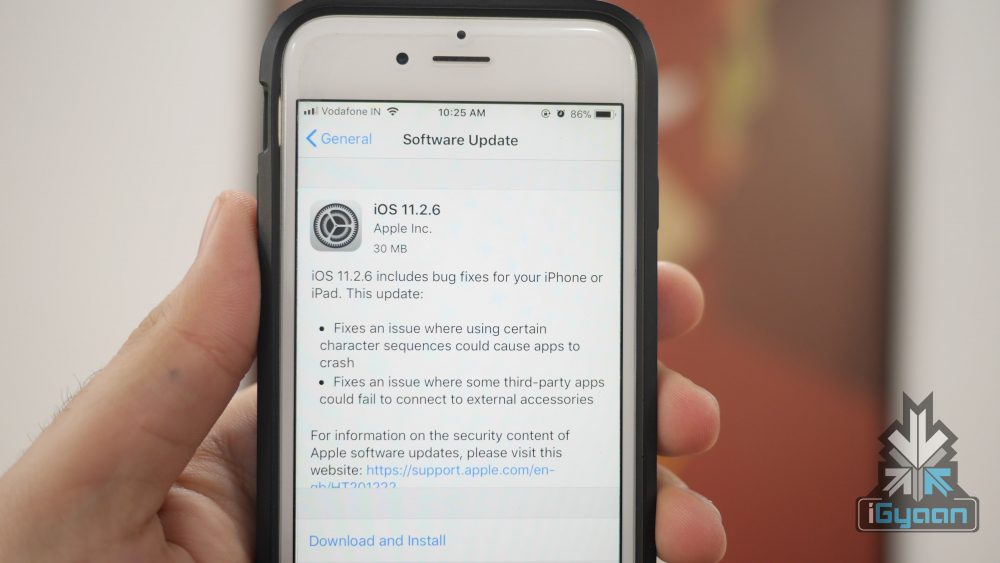
Apple has rolled out a new software update for iOS devices. The new iOS 11.2.6 update fixes the Telugu character bug, that we reported a few days before. The software update patches the vulnerability of iOS devices, which crashed upon using a specific character combination. The update comes with a size of 163.2 MB and the users have to connect their devices to a Wifi network to download and install the update.
The new software update also patches connection of third-party apps with the external accessories. This is a critical software update and all the iOS users are prompted to install the latest patch as soon as possible to prevent crashing of certain apps.
The company is also expected to roll out iOS 11.3 soon, which brings in new animoji and support for AR. The iOS 11.3 will also enable users to toggle the performance of the device on older iPhones. With this update, the user can switch between performance or balanced mode depending on one’s requirement. This will also enable a transparent layer to check the health of the battery on iPhones.
How to install iOS 11.2.6?
- Plug your device into power socket
- Connect to a wireless Wifi network
- Go to setting > General > Software update
- Tap download and install
- If it prompts for password, then enter your password
- Do not turn off your device at the time of installation at any cost
- After successful software installing, the device will reboot itself
- Vila, you have updated your iPhone or iPad to the latest available software























