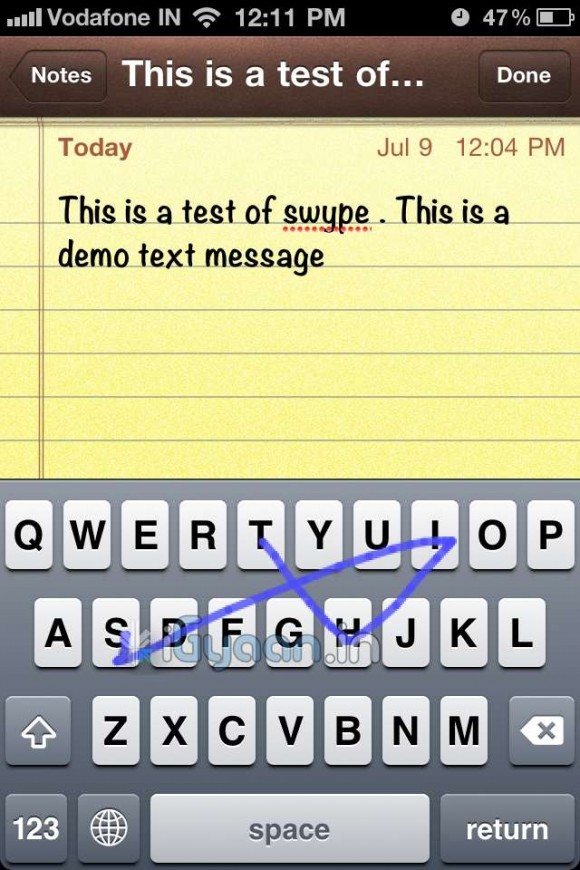Swype Comes to iPhone, IPod and iPad Courtesy Jailbreak : How To
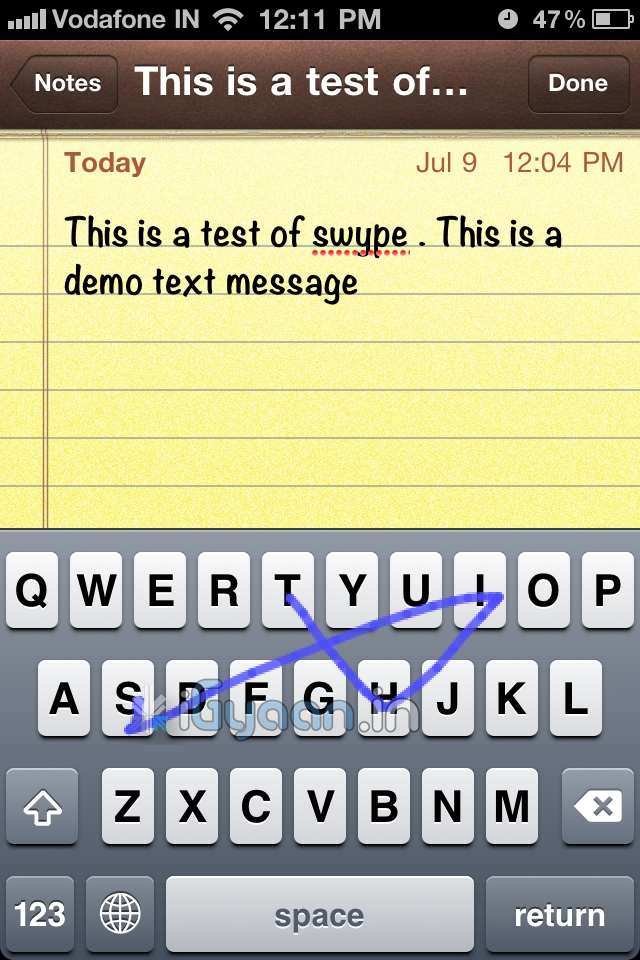
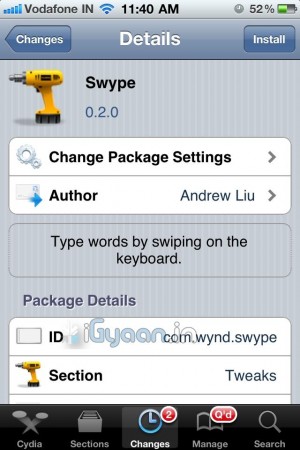 The most popular keyboard from the Android OS has finally been ported to iOS via Jailbreak. So , if you have already Jailbroken your device, follow the step by step below to add swype to your device
The most popular keyboard from the Android OS has finally been ported to iOS via Jailbreak. So , if you have already Jailbroken your device, follow the step by step below to add swype to your device
Step 1:
- Open Cydia and move to Manage tab
Step 2:
- Tap on Sources > Edit > Add
Step 3:
- When you tap on add, a window will pop up asking for a URL, type following URL:
- http://wynd.x10.mx
- Then tap on Add.
Step 4:
- Once repo is added and packages are downloaded.
- Go to the “Changes” Screen and Tap on “Swype”
- Tap Install
Step 5
- Once Installed Respring Your Device
- Swype is enabled on your standard keyboard