Apple iPadOS Is Well Designed To Enhance iPad Usage

The first day WWDC 2019 was a huge one for Apple. The company launched the much-awaited iOS 13 for iPhones and announced the all new redesigned Mac Pro, which packs top-of-the-line specifications for content creators. Apple was also rumoured to launch a dedicated operating system for iPads, and so it happened. For the first time, the iPad received its own Operating system, known as the iPadOS. It packs a set of helpful and features that aim to enhance the productivity of the device. Here are some of the major iPadOS features which will improve the user experience on the iPad.
A Redesigned Home Screen
 The all new iPadOS has a refreshed home screen with widgets support. Users can expand the widgets on one side of the screen, while the application icons take up the rest of the display. A host of multitasking gestures has also been introduced in the new operating system, so that users can simply ‘glide’ through their task list. For instance, users can drag the applications they intend to use and drop them alongside other applications. This will increase the ease with which users perform multiple tasks over different applications.
The all new iPadOS has a refreshed home screen with widgets support. Users can expand the widgets on one side of the screen, while the application icons take up the rest of the display. A host of multitasking gestures has also been introduced in the new operating system, so that users can simply ‘glide’ through their task list. For instance, users can drag the applications they intend to use and drop them alongside other applications. This will increase the ease with which users perform multiple tasks over different applications.
The Revamped Files Application
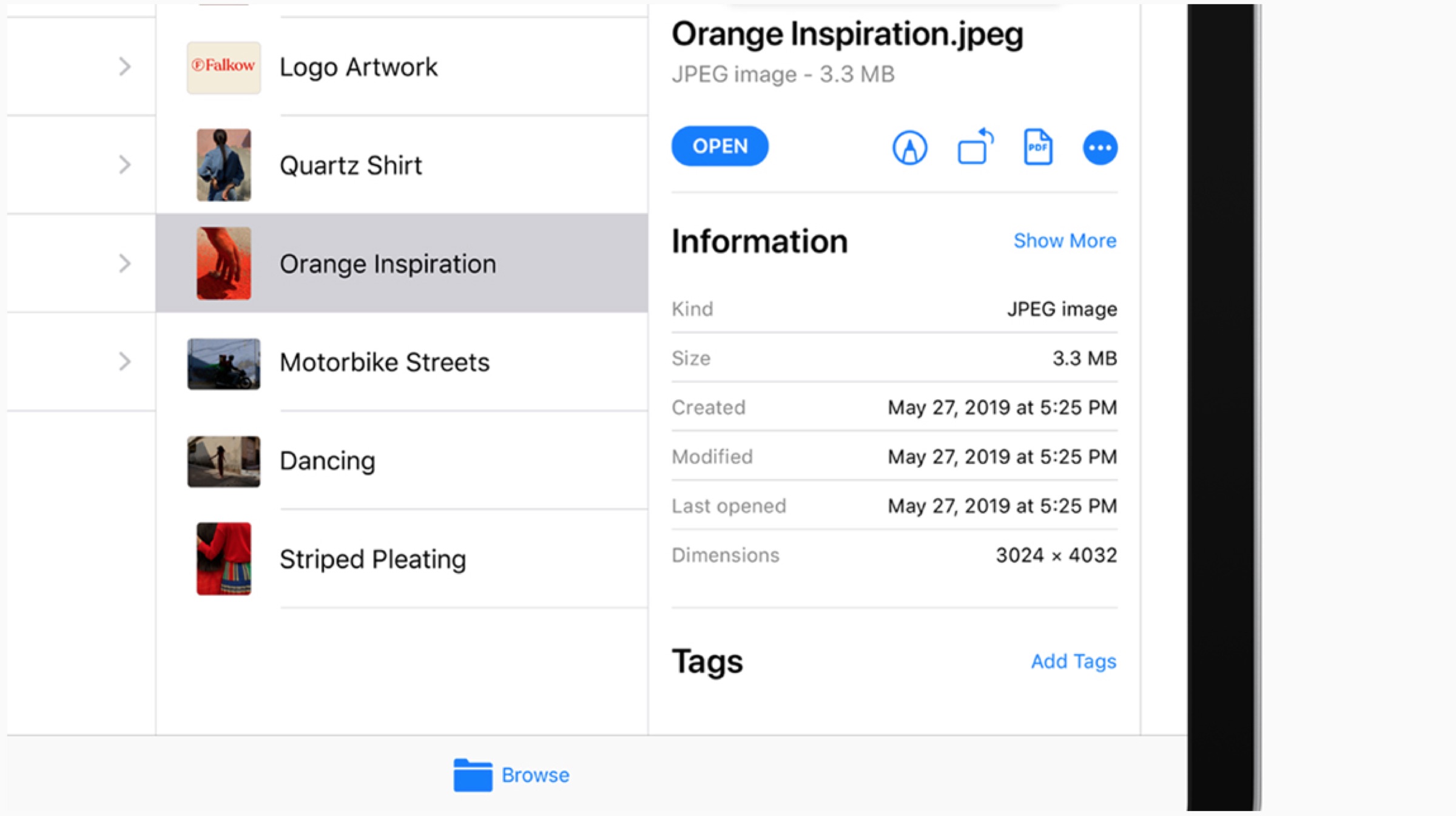
One of the biggest additions to the new iPadOS is undoubtedly the new redesigned Files application. It has been tweaked with a column view that provides users with high-resolution previews of files without even opening them. The app has support for Quick Actions like mark up, rotate and create PDF. A local storage has been introduced where users can organize their files and zip/unzip documents. In order to make the iPad equally functional as notebooks, the iPadOS supports external drives (USBs, SD Cards). Lastly, improved iCloud Drive support implies that anyone with access to a shared folder on the iPad will be easily able to access the latest version of the same on his device.
Upgraded Safari Browser
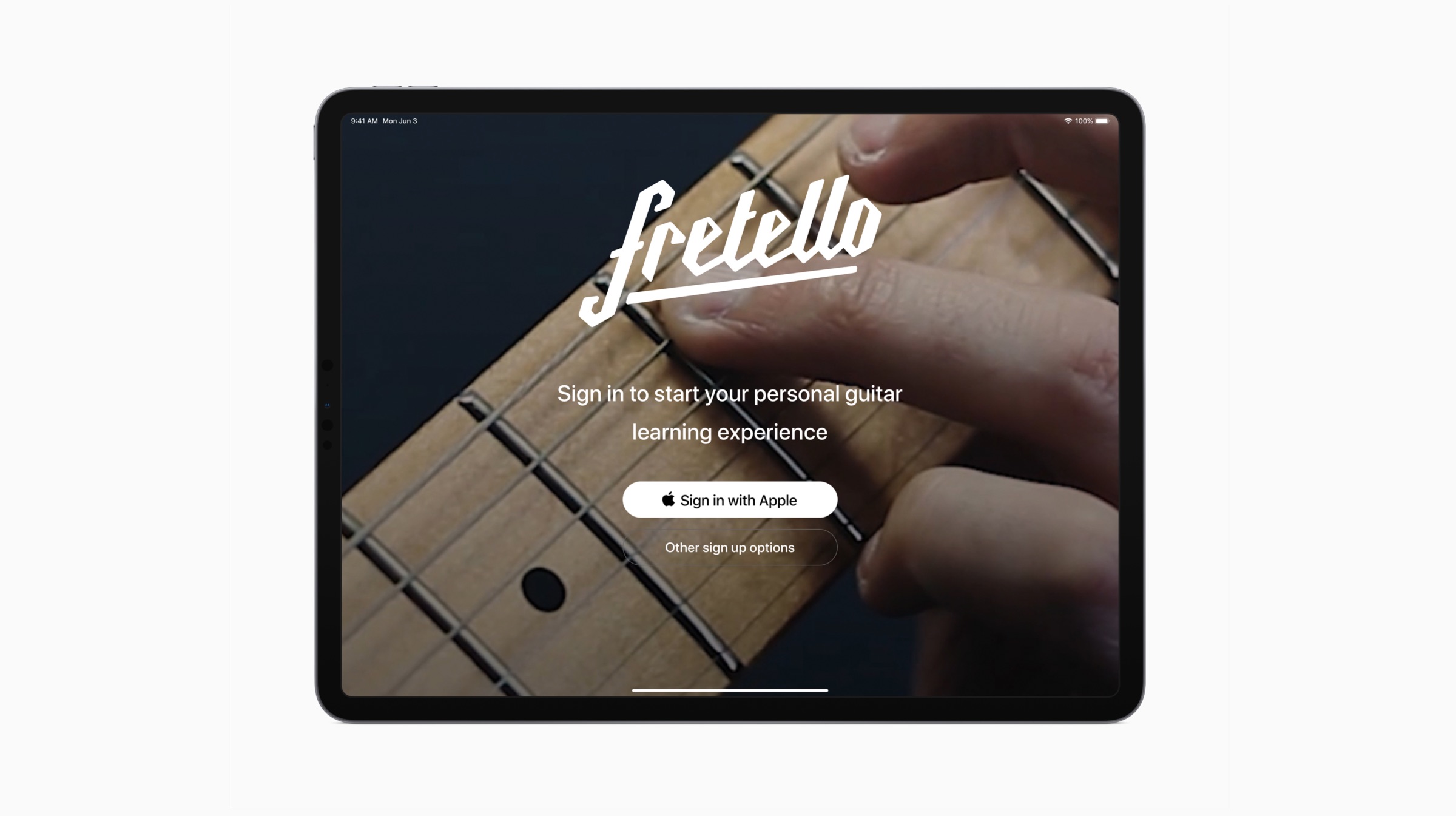
Another intuitive upgrade in the iPad’s functionalities has been brought to the Safari browser, which automatically presents the desktop version of a website on the iPad. Apple claims that the webpage is aptly scaled as per the iPad’s display. Moreover, the website is optimized for touch usage, so that web applications such as WordPress are seamlessly accessible. Apple has also included a whole new download manager within the browser alongside 30 new keyboard shortcuts.
New Split View And Slide Over
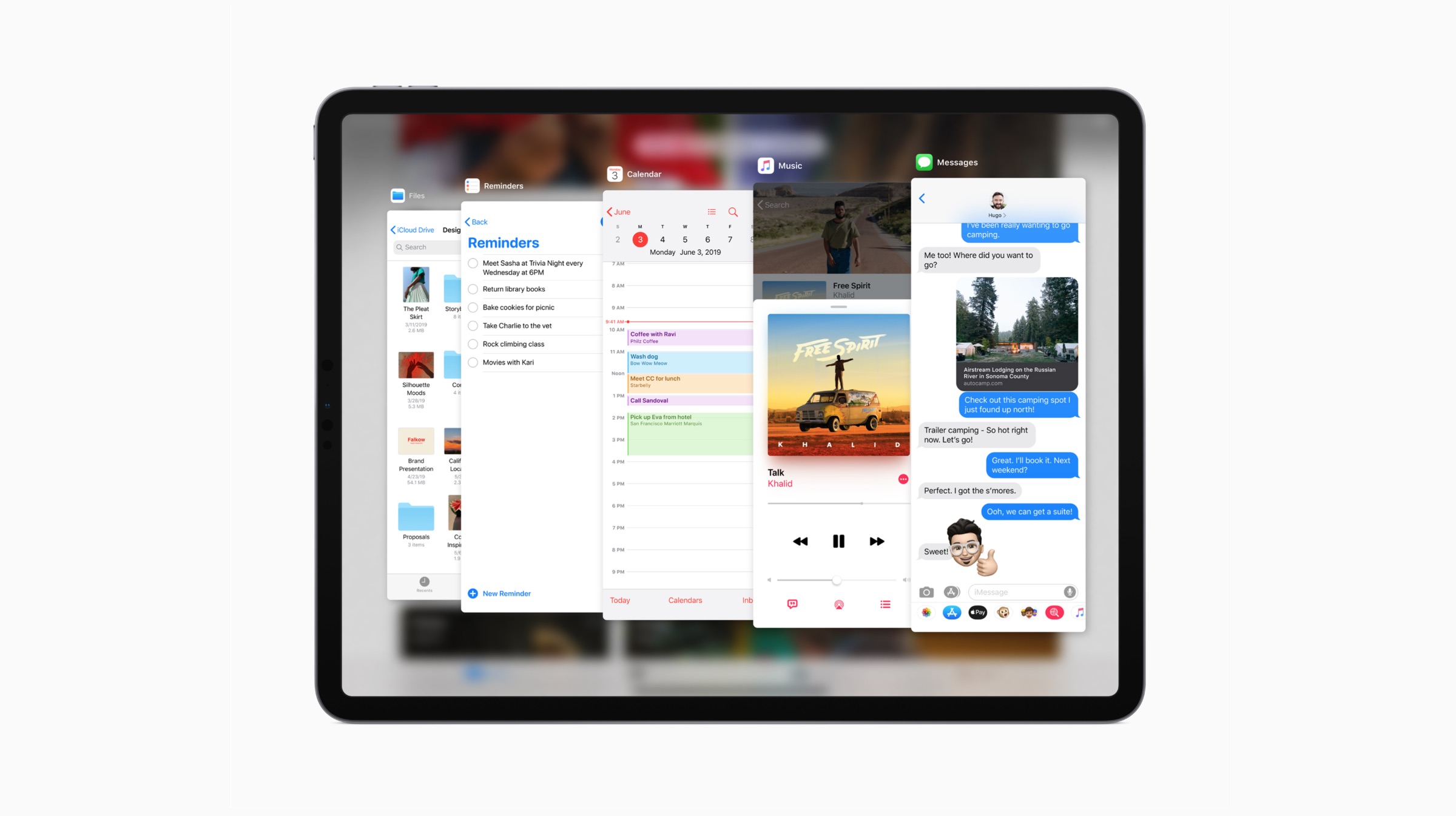
Apple claims that the all new Split view will enable users to work with multiple files from the same document at the same time. Using the slide over functionality, users can also view the window they want and smoothly switch between them. For instance, a user can jot down an email while looking at another email from the same application, all at the same time. Another feature called App Exposé helps the users in getting a quick view of any open windows with just a single tap.
Additional Features
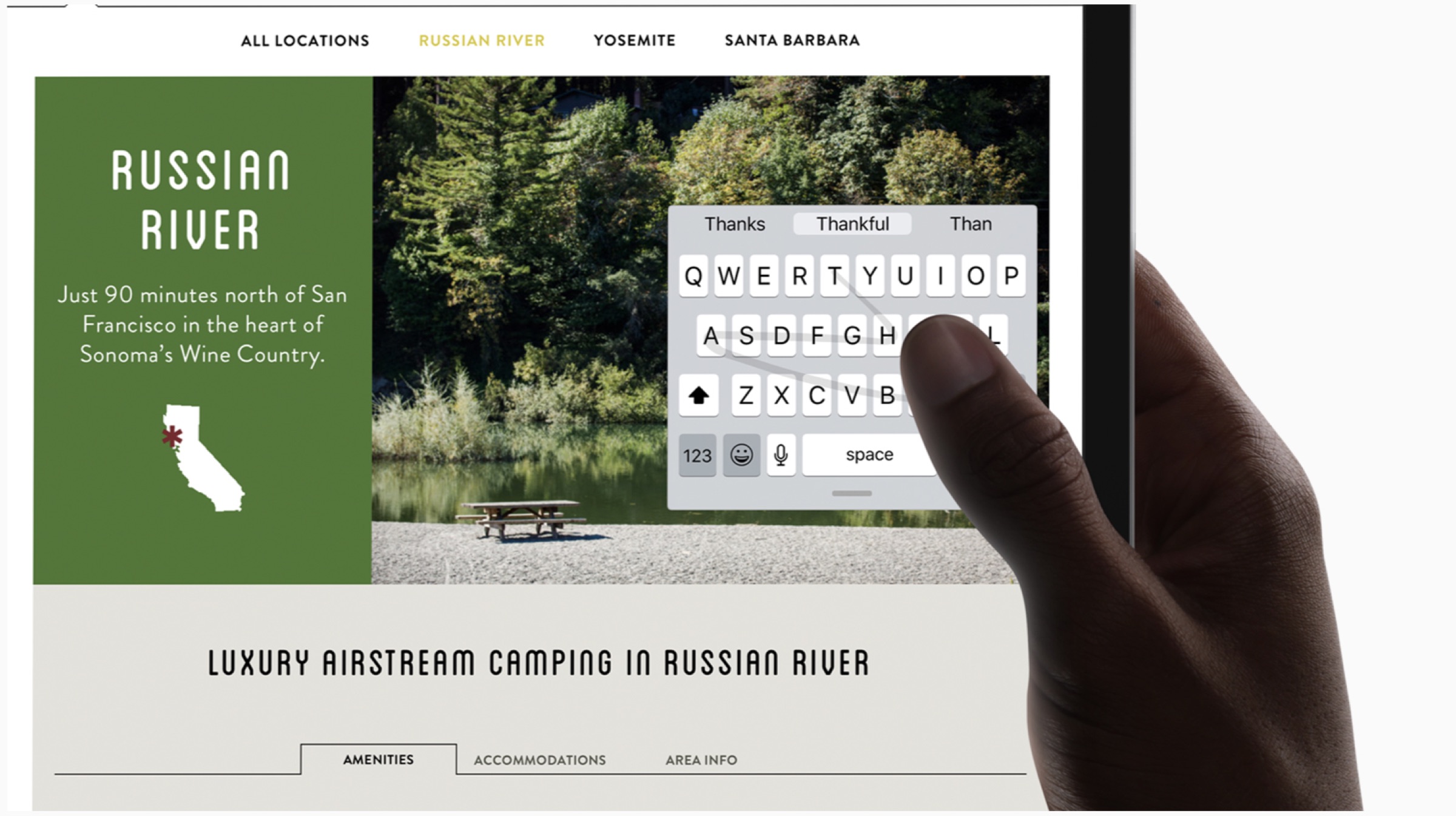 Alongside the aforementioned features, Apple also introduced system-wide Dark Mode to the iPadOS that is applied across all applications. Users can install third party custom fonts which can be used while creating documents. Moreover, Apple’s iPad keyboard can now shrink down to a floating keyboard that can be moved across the screen. Pinching the regular keyboard will instantly convert it to the said floating mode. Performance boosts will ensure that users can launch their applications faster, unlock the iPad faster and reduce download sizes by up to 50 percent.
Alongside the aforementioned features, Apple also introduced system-wide Dark Mode to the iPadOS that is applied across all applications. Users can install third party custom fonts which can be used while creating documents. Moreover, Apple’s iPad keyboard can now shrink down to a floating keyboard that can be moved across the screen. Pinching the regular keyboard will instantly convert it to the said floating mode. Performance boosts will ensure that users can launch their applications faster, unlock the iPad faster and reduce download sizes by up to 50 percent.
Availability

Also Read: Xiaomi To Launch The Redmi K20, K20 Pro In India Within The Next Six Weeks
The developer preview of iPadOS is now available to members of the Apple Developer Program. The public beta program will be available to iPadOS users in the month of July 2019. The operating system will be available for iPad Air 2 and later, all iPad Pro models, iPad 5th generation and later and iPad mini 4 and later variants.























