Second Public Beta Of Apple’s iOS 13, iPadOS Released
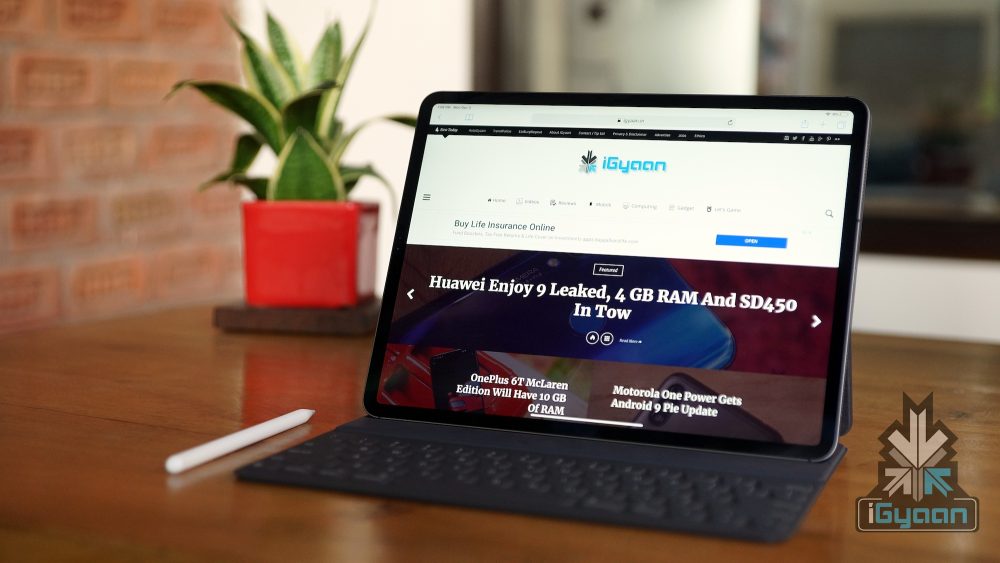
Apple announced the latest iterations of its operating systems for its devices earlier last month at the World Wide Developer’s Conference (WWDC). These include the new version of the iPhone operating system, iOS 13; a brand new OS for iPads, iPadOS and an upgraded MacOS called MacOS Catalina. The company released the first public betas of the software last month, which can be downloaded by following the guide here. Now, the second public betas of the iOS 13 and iPadOS have been released, which add some features that were seen in the developer’s beta 3 announced last week.
What’s New?

With the second public beta of iOS 13 and iPadOS, Apple has added a few stability improvements. These should improve the performance of the devices running the software and also result in fewer crashes. With the latest update, the FaceTime Attention Correction Feature has also been added to the public beta. Exclusive to the latest iPhones for now, the feature uses Apple’s ARKit to make it seem that the user is maintaining eye contact with other people on a video call via the Facetime application.

On the second public beta of the iPadOS, Apple has added a new animation; which is designed to help the users keep track of the Split View Windows that are active at a time. The animation also works while taking full-page screenshots and in some other elements of the User Interface. All the features seen on the Developer Beta 3 have not made their way into the iOS 13 and iPadOS public beta yet. It may be because they are not stable enough to be used by the majority and should make their way in the next update.

Also read: Huawei’s HongMengOS May Launch On August 9 In China
Users already running the first public beta of either the iOS 13 or the iPadOS should get an Over the Air (OTA) update on their device for the second public beta. If not, going to Settings then About and checking Software Updates should do the trick. If you haven’t installed a beta and want to try it out, know that they are not known to be stable and can experience random crashes; it is thus not recommended on one’s primary device. In that case, waiting for the stable release due later this year is recommended.























